The computer has a sudden power off when in use is a phenomenon that occurs quite commonly for computer users. You will need to fix the computer with a sudden shutdown immediately because it interrupts your work process, making you feel uncomfortable. If you still haven’t found a way to fix this error, please refer to the article below to know how to fix the computer with a sudden shutdown effectively.
The reason why the computer suddenly shuts down and doesn’t turn on?
The computer is running suddenly turns off and doesn’t turn on while you are working. This problem can stem from many different reasons. The main reason why your computer falls into this undesirable situation can be mentioned as the computer is “overheated” due to long-term use in a long time, unstable or overloaded power supply. In addition, the computer has a faulty mainboard, hard drive, RAM is also the cause of the computer turning off when in use.

Ways to help you fix the computer with a sudden shutdown when in use
If you don’t quickly fix the computer with a sudden shutdown, it can affect your usage process a lot. Here is a summary of simple ways to help fix the computer with a sudden shutdown at home effectively.
Change the power source
Power problems are one of the most common and common causes of computer sudden power off errors. For this cause, you just need to check whether the power source for the device is working stably or not, if not, change the power source and see if the result improves.

Fully update motherboard driver
Updating the motherboard driver is also a way to fix the computer with a sudden shutdown that you can do at home. To update the motherboard driver, you can perform through 2 ways:
- Method 1: Manually update the motherboard driver by accessing the manufacturer’s website and searching for the most recent appropriate driver. You should make sure to choose a driver compatible with your operating system version.
- Method 2: Install popular automatic driver update software such as Driver Booster, Driver Easy, Driver Talent, … This way will save you more time than manual method.
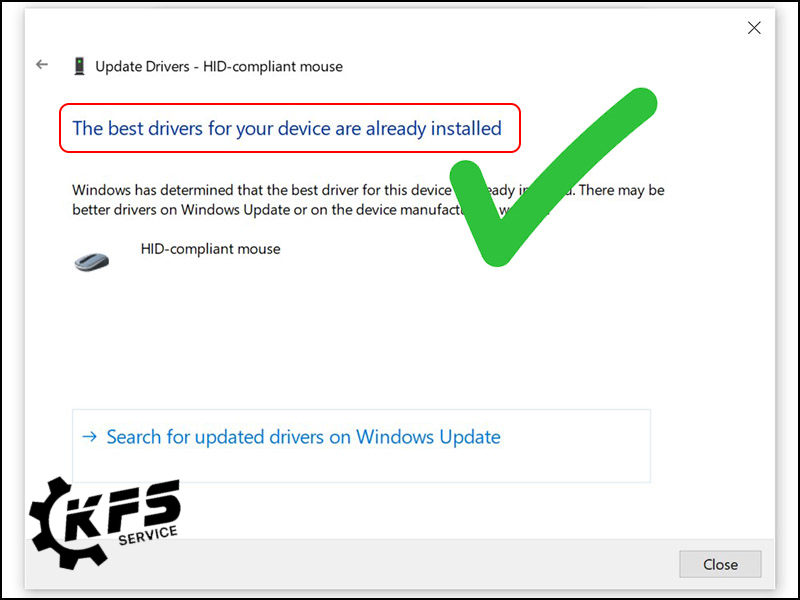
Control CPU temperature
Most of the computer sudden shutdown errors when in use are due to the CPU temperature exceeding the allowable level. To fix this error, you need to monitor and control the temperature and speed of the CPU fan appropriately through software that supports monitoring voltage, temperature and fan speed. In addition, the reason why the CPU is too hot may also be due to improper cleaning or damage to the cooling fan of the machine. For this case, you just need to regularly clean the computer, avoid dust accumulation too much, reducing the cooling capacity of hardware devices. If the cooling fan is broken, you should repair or replace it to fix the computer sudden shutdown error.

Upgrade and reinstall software, operating system
At this point, try restarting your machine and proceed to upgrade a new operating system or update drivers as well as some other operating software. This is a way to help you fix your computer with a sudden shutdown effectively and easily. However, you should back up important data before upgrading and reinstalling new software and operating system.

Reputable, cheap computer repair service with sudden shutdown
If you have done all the above methods but still cannot fix the computer with a sudden shutdown, KFS Service will help you solve this problem thoroughly. With more than many years of operation in the field of iMac computer repair, KFS Service has received a lot of support from customers. We constantly strive to improve service quality to serve our customers in the best way.
* The benefits that customers will receive when choosing KFS Service’s computer repair service with sudden shutdown due to CPU error, hardware error are:
- The repair process at KFS Service always takes place in a transparent and transparent manner, customers can observe the entire replacement and repair process
- The replacement parts are all genuine imported, ensuring no phenomenon of using poor quality products, unknown origin
- The repair price is reasonable, suitable for every customer’s pocket
- Highly skilled staff support troubleshooting quickly
- Good warranty policy, free replacement support if errors occur after repair

KFS Service – Specializing in repairing Macbooks, iPhones, iPads, Apple Watches, and all types of laptops.
– Branch 1: 05B Pho Quang, Ward 2, Tan Binh District.
– Branch 2: No. 02 Dong Nai Street, Ward 2, Tan Binh District, Ho Chi Minh City.
– Branch 3: 104 Nguyen Van Thuong (D1), Ward 25, Binh Thanh District, Ho Chi Minh City.
Working hours: Monday to Sunday (8:00 AM – 8:00 PM).
Hotline: 0708 963 966 – 0903 963 966



