USEFUL TIPS TO FIX MACBOOK COMPUTER NOISE AT HOME
Your Macbook computer after a long time of use often encounters problems such as suddenly unusually loud or even the computer hums very annoyingly. If you don’t find a way to fix this situation right away, it will cause the computer to have more and more problems. So how to fix the computer rattling quickly? Here, KFS Service will guide you with good tips to help fix a loud Macbook at home instead of having to spend money to repair it.
The reason why the Macbook computer is NOISE loud?
An abnormally loud computer not only causes noise but also affects the computer’s ability to operate. There are many causes of a loud computer noise, such as the following common causes:
– Users who do not regularly clean the computer periodically cause dust and dirt to stick to the heat sink slots, which leads to the computer emitting loud and annoying noises.
– The radiator fan is dry, running out of thermal paste or damaged, so the machine cannot escape heat, resulting in an unpleasant sound.
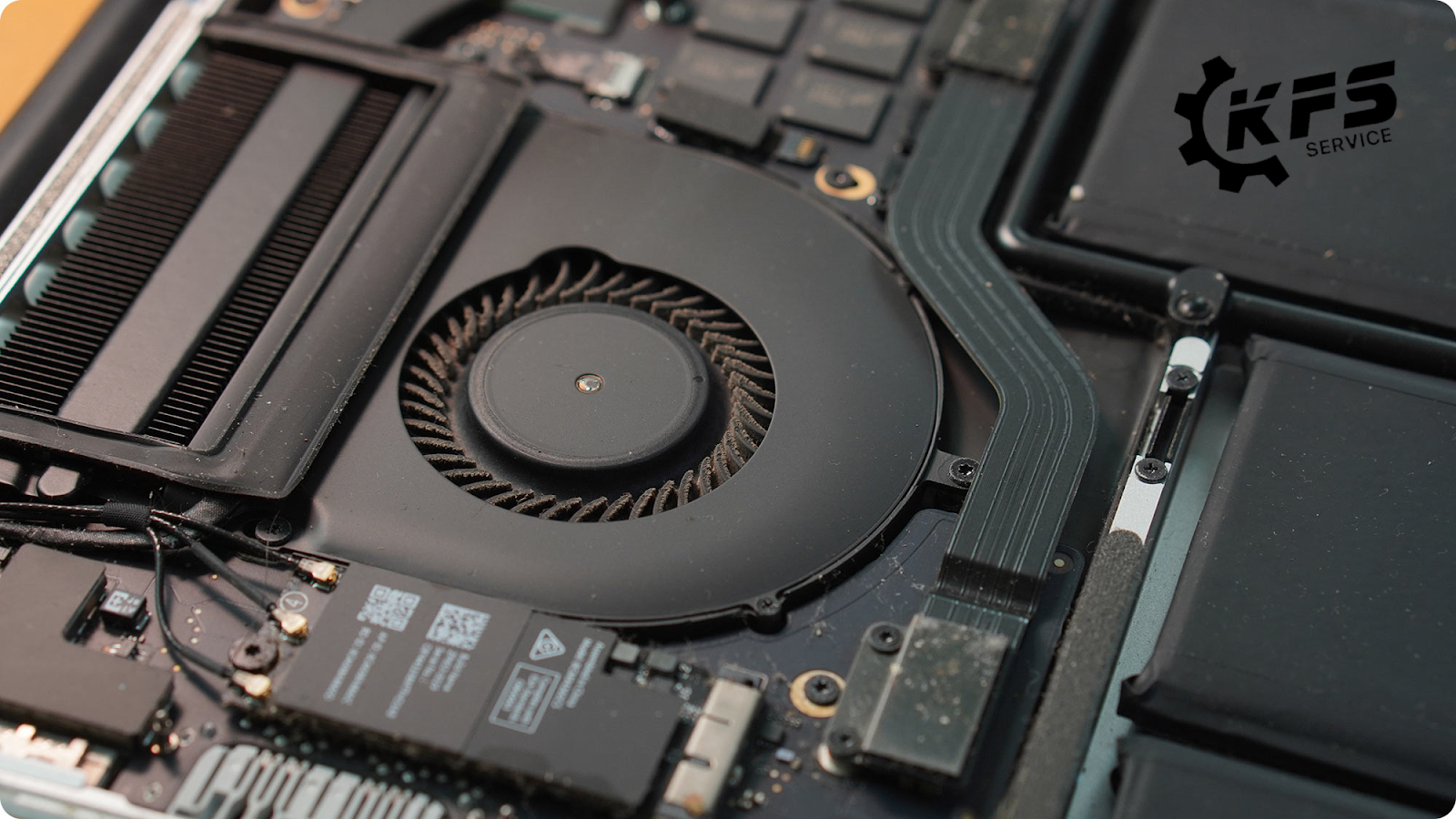
Harm of Macbook loud for a long time
Computer cooling fans have an extremely important effect of circulating and pushing hot air out to help maintain coolness for your computer. When the computer sounds abnormally loud for a long time, it will cause the machine to become hot and overheated, increasing the risk of damaging the internal components of the machine. Therefore, to avoid serious errors, you should bring the machine to the nearest KFS Service system to fix the loud Macbook computer as soon as possible.

How to fix cases where the computer is beeping, the computer is humming, the computer is buzzing
Turn off unnecessary tasks
The reason why the Macbook is loud is likely because your computer is overloaded due to having to perform too many background tasks at the same time. To fix this situation, you go to Activity Monitor , find the tasks that you are not using and execute End task or End process at the bottom of the window to close.

Clean your computer periodically
The fact that the Macbook computer gets too much dust on the fan will interfere with the heat dissipation process and make a loud noise. Therefore, you should conduct regular cleaning of Macbook about once every 6 months . At the same time, you should always change the thermal paste and add lubricating oil to the fan shaft so that the machine can operate more stably and smoothly.
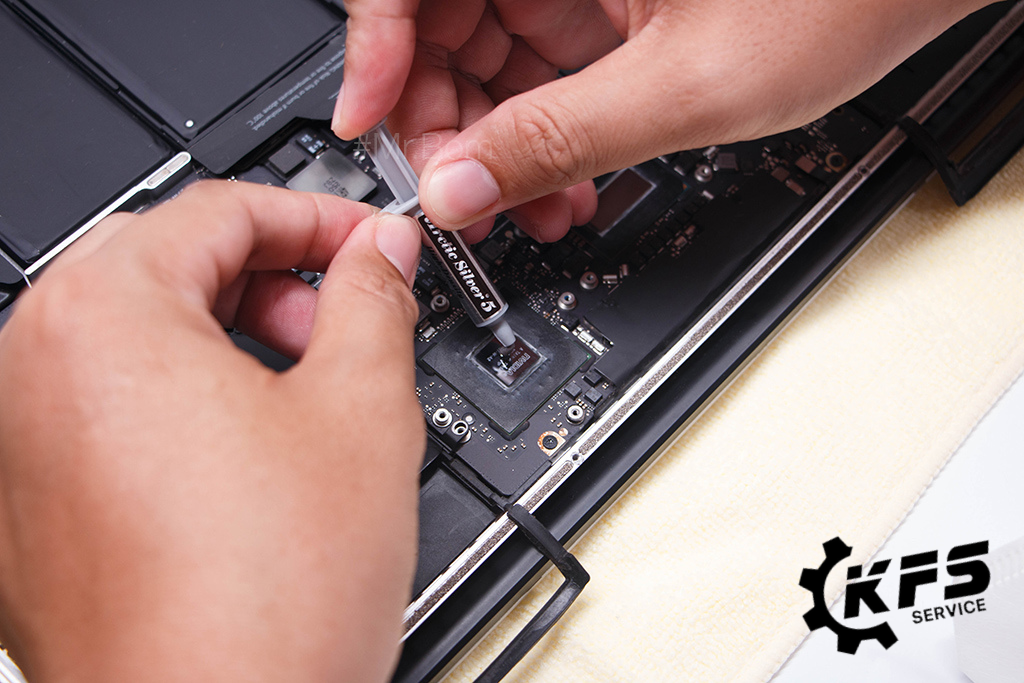
Check the radiator fan
You can check the cooling fan with software to find the error. In case the Macbook’s cooling fan is damaged, the only way you can do it is to replace the cooling fan with a new one. If you are in need of replacing the cooling fan for your Macbook, go to the KFS Service repair center immediately . The price of replacing the Macbook cooling fan here varies on average from only 500,000 VND depending on the model.

Use a removable heatsink
If you often use Macbook with high performance, the use of additional heat sink is very necessary. This will help keep your computer from overheating and making loud noises. Currently on the market there are many types of radiators with different designs and prices. You should choose reputable and good quality places like KFS Service to buy a heatsink for your beloved Macbook.

Where to fix Macbook computer that is loud and not on the screen?
If you have tried all of the above methods and your Macbook is still loud, emitting a loud, annoying buzzing sound, then come to KFS Service immediately . Here, our experts will help you check, determine the cause as well as offer the most accurate and fastest solution.
* The advantages of KFS Service that you cannot ignore:
- KFS Service commits that the components used in the repair are all genuine and new with clear origin.
- A team of highly qualified and experienced repair technicians help to fix any damage accurately and quickly.
- Long warranty period with many support policies, attractive promotions
- The repair process is clear and professional, accurate quotes before repair make customers feel completely secure when using the repair services of the center.

Visit KFS Service today and experience their exceptional customer service for yourself.”
KFS Service – Specializing in repairing Macbooks, iPhones, iPads, Apple Watches, and all types of laptops.
– Branch 1: 05B Pho Quang, Ward 2, Tan Binh District.
– Branch 2: No. 02 Dong Nai Street, Ward 2, Tan Binh District, Ho Chi Minh City.
– Branch 3: 104 Nguyen Van Thuong (D1), Ward 25, Binh Thanh District, Ho Chi Minh City.
Working hours: Monday to Sunday (8:00 AM – 8:00 PM).
Hotline: 0708 963 966 – 0903 963 966


