Computer crashes, freezes or lag is a very common phenomenon that often occurs during use. It makes you feel uncomfortable because it seriously affects your work and leisure experience. Here, KFS Service will guide you through 6 simple and effective ways to fix a frozen computer at home.
The computer screen is frozen, what to do?
Your computer hanging suddenly on the screen, freezes while in use, interrupting your work, making you inhibited. If you encounter this situation, you can quickly fix the problem at home with a few simple steps below .
Fix the computer with frozen screen by restarting the computer
The simplest and most common way that you can do immediately when you encounter a frozen computer screen is to shut down and restart. If this error still occurs after the device has restarted, you should try the other solutions below.

See more: Fix striped computer screen at home effectively
Fix a computer with a frozen screen by freeing up RAM
If you have too many applications and programs on at the same time, it is possible that the device lags or freezes the screen. At this point, you should remove unnecessary programs as well as stop all background programs to free up RAM space for your computer. Therefore, freeing up RAM is a very necessary job, it helps your computer run faster as well as effectively fix the error of the screen crashes.
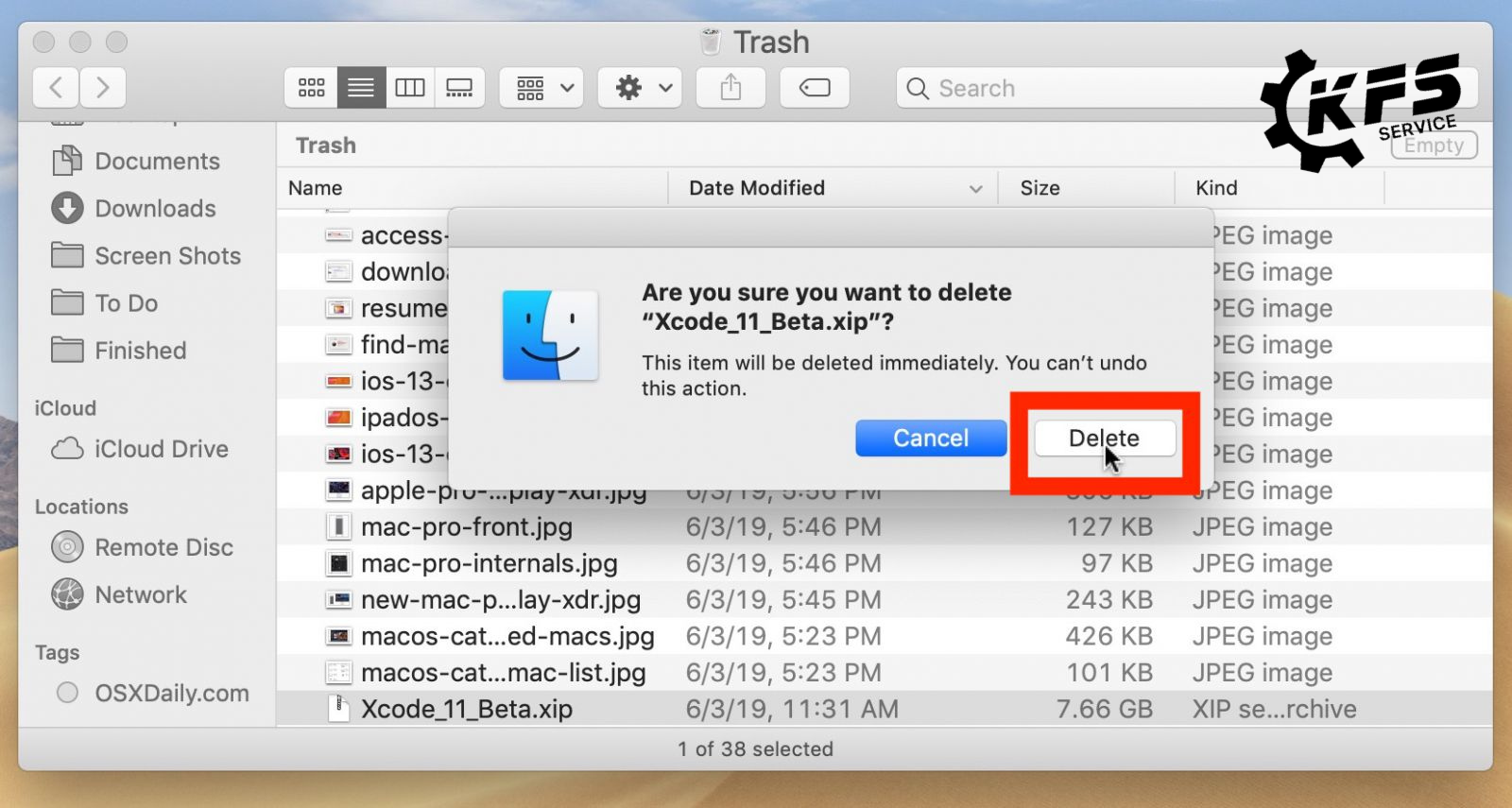
In case, you have done RAM freeing but the computer screen freeze still does not improve, you should consider upgrading or installing more RAM in your device.
Fix a computer that hangs on the screen by scanning for viruses
One of the common reasons why your computer freezes, slows down, or your computer hangs and won’t turn off is due to a virus or malware infection. Regularly conducting virus scans for the computer will support the machine to operate more efficiently, smoothly and sustainably. Therefore, you should equip your computer with an anti-virus software to be able to overcome lag, hang up as well as protect your beloved computer.

Fix a computer that hangs on a black screen by cleaning it regularly
A computer that has not been cleaned for a long time or is not cleaned properly is also one of the causes of computer freezes and screen crashes. This can cause your computer to heat up quickly, leading to reduced performance. To help the computer not get hot when operating as well as increase the performance of the computer, you should clean the machine regularly, especially clean the fan and heat sink slots thoroughly.

Fix the computer that hangs when turning on the computer by updating the new operating system
The version of the operating system running on the computer is still not optimized, which is also the cause of the computer crashing or the computer having a frozen screen. Regularly updating new operating systems will help you avoid common errors on your computer, including frozen and slow computer errors.

If you have applied all the above methods and you are still unable to fix your frozen computer effectively, the best way is to bring the device to KFS Service – a reputable and quality repair center to be checked and repaired. timely treatment.
KFS Service – Prestigious computer, laptop, and Macbook repair center in Ho Chi Minh City
KFS Service is one of the leading prestigious and professional computer, laptop and Macbook repair centers in Ho Chi Minh City. With a professional technical team with more than 10 years of experience and love for the profession, we will bring you a good experience and absolute satisfaction when coming to our center. In addition to computer crashes , we also provide other services such as:
- Repair Macbook, iMac, reputable laptop such as replacing keyboard, replacing screen, upgrading SSD hard drive, repairing mainboard, …
- Repair genuine iPhone, iPad, Apple Watch such as battery replacement, screen replacement, glass replacement, …
- Cleaning and maintaining computers, laptops, and Macbooks quickly only takes about 30 minutes
- Train professional phone and laptop repair technicians

Visit KFS Service today and experience their exceptional customer service for yourself.”
KFS Service – Specializing in repairing Macbooks, iPhones, iPads, Apple Watches, and all types of laptops.
– Branch 1: 05B Pho Quang, Ward 2, Tan Binh District.
– Branch 2: No. 02 Dong Nai Street, Ward 2, Tan Binh District, Ho Chi Minh City.
– Branch 3: 104 Nguyen Van Thuong (D1), Ward 25, Binh Thanh District, Ho Chi Minh City.
Working hours: Monday to Sunday (8:00 AM – 8:00 PM).
Hotline: 0708 963 966 – 0903 963 966



