The iMac computer that is constantly powered off while in use is a fairly common phenomenon for iMac users. This situation makes you feel uncomfortable because it greatly affects your work process. If you still haven’t found a way to fix this error, don’t worry. This article will tell you the top 4 most effective ways to fix your iMac computer that keeps shutting down .
The reason why the iMac computer is running suddenly turns off and won’t turn on
Finding out why your iMac computer is running randomly will help you come up with a reasonable solution. Here are 3 reasons why your computer keeps shutting down while in use:
- The machine’s power supply is unstable or overloaded
- Poor heat dissipation system makes the machine easy to “overheat”
- Mainboard, VGA chip, graphics card, hard drive, RAM of the machine is faulty or damaged

Is it okay if the iMac computer keeps shutting down?
When your iMac computer is powered off continuously without being fixed soon, it will lead to the following harms:
- Damage or burn components such as hard drive, RAM, mainboard, etc.
- Affects working performance and reduces the life of the computer
- There is a possibility that the iMac computer is permanently dead
4 ways to help you fix your iMac computer that keeps crashing while in use
You can refer to the following 5 tips to fix your iMac computer that keeps shutting down quickly and effectively.
Check and replace the power supply
If the iMac computer is powered off due to an unstable power supply, you need to check the connector between the power and the connection wire for any problem. You can try to change the power outlet or other connection cord to make sure the machine’s power is still stable.
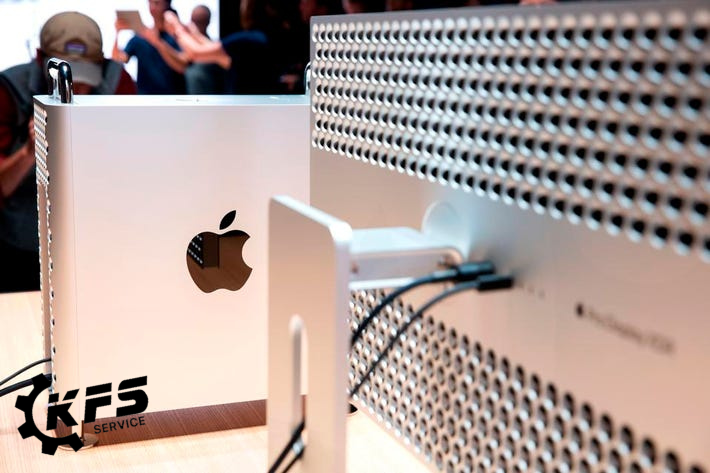
Check and maintain the machine regularly
Regular inspection and maintenance of iMac computers not only increases the life and productivity of the machine, but it also helps detect software and hardware errors as quickly as possible. From there, you can come up with thorough and safe remedial solutions.

Lower the temperature of the computer
In this case, you should regularly clean the computer to prevent dust from sticking to the air vents or cooling fan, leading to reduced heat dissipation of the iMac computer. In addition, you also need to add oil or replace the new thermal paste for iMac to reduce the temperature of the computer. You can bring the machine to the nearest KFS Service system for highly qualified technicians to help you do this.

Upgrade and reinstall software, operating system
At this point, try to restart the computer and proceed to upgrade the new operating system or update the driver and some other operating software. This is an effective and easiest way to help you fix your computer that keeps shutting down. However, you should back up important data before upgrading and reinstalling new software and operating systems.

Fixing iMac computers that are constantly powered off quickly in Tan Binh, Binh Thanh
If you do not know how to fix it carefully, you will most likely damage your computer more severely. When you’ve done all of the above and still can’t fix your iMac computer that keeps shutting down, take your computer to a KFS Service repair center right away . Our experienced technicians will help you thoroughly check the error and solve the problem thoroughly.
KFS Service is one of the repair centers with many years of operation in the field of iMac computer repair. We are constantly trying to improve service quality to serve our customers in the best way. For detailed advice on the service of repairing iMac computers that are constantly powered off , please contact the hotline 0708 963 966 – 0903 963 966 or visit the nearest KFS Service center directly for advice. dedicated support to answer all your questions.

KFS Service – Specializing in repairing Macbooks, iPhones, iPads, Apple Watches, and all types of laptops.
– Branch 1: 05B Pho Quang, Ward 2, Tan Binh District.
– Branch 2: No. 02 Dong Nai Street, Ward 2, Tan Binh District, Ho Chi Minh City.
– Branch 3: 104 Nguyen Van Thuong (D1), Ward 25, Binh Thanh District, Ho Chi Minh City.
Working hours: Monday to Sunday (8:00 AM – 8:00 PM).
Hotline: 0708 963 966 – 0903 963 966



