What is MDM? How to Handle MDM Simply on Macbook Latest Update 2023
MDM is an acronym that is not very common and few people know about. And if you are having trouble when your Macbook shows up the message “Remote Management” while you don’t know how to handle it, this is the article for you. Don’t worry too much when your laptop has this problem and let’s find out what this situation is exactly!
What is MDM?
MDM stands for Mobile Device Management, a technology that allows management and control of mobile devices such as smartphones, tablets and laptops. MDM is often used in enterprise environments to manage and secure employees’ mobile devices, as well as provide administrators with tools to control access and applications on devices.
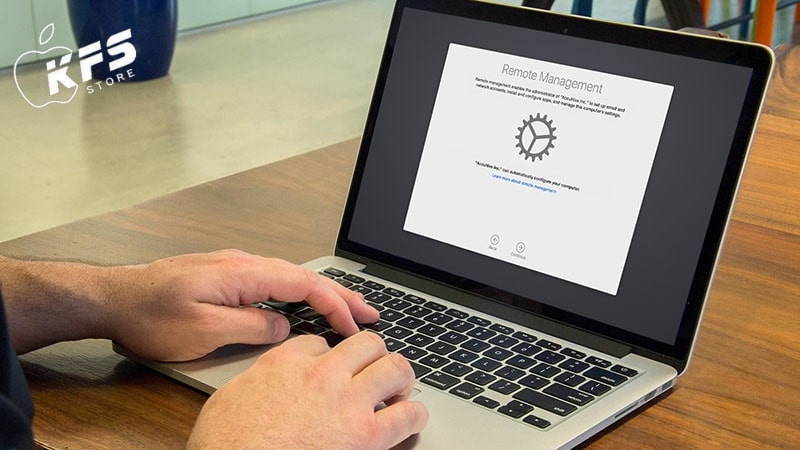
Some Common Cases of Recognizing MDM Phenomenon
There are some cases that KFS considers as signs of recognizing MDM phenomenon, such as
- The device is limited in features or applications:
When the device is connected to MDM, the administrator can limit the features or applications on the device.
- Automatic application installation:
The administrator can use MDM to install applications automatically on the device.
- Block unauthorized application installation:
MDM can be used to block the installation of unauthorized applications on the device.
- Block access to some websites or content:
The administrator can use MDM to block access to some websites or content that are not allowed. • Automatically lock or erase data:
When the device is lost or stolen, MDM can be used to lock or erase data remotely to ensure information security.
- Limit access rights:
The administrator can use MDM to limit the access rights of users to applications or accounts on the device.
What are the Benefits of MDM?
Because MDM provides a solution for managing and securing mobile devices such as smartphones, tablets and laptops in an enterprise or organizational environment, it will have some benefits such as:
- Remote management:
MDM allows administrators to remotely manage mobile devices, including software installation, device configuration, status monitoring and support when there are problems.
- Security:
MDM helps administrators protect data and information on the device, ensuring safety and compliance with the organization’s security policies.
- Application management:
MDM allows administrators to manage and deploy applications on mobile devices, install and update applications remotely, saving time and optimizing device performance.
- Access control:
MDM helps administrators control the access rights of users to accounts and applications on mobile devices, ensuring safety and compliance with the organization’s policies.
- Integration with management system:
MDM can be integrated with the overall management system of the organization, making it easier and more effective to manage and secure mobile devices.
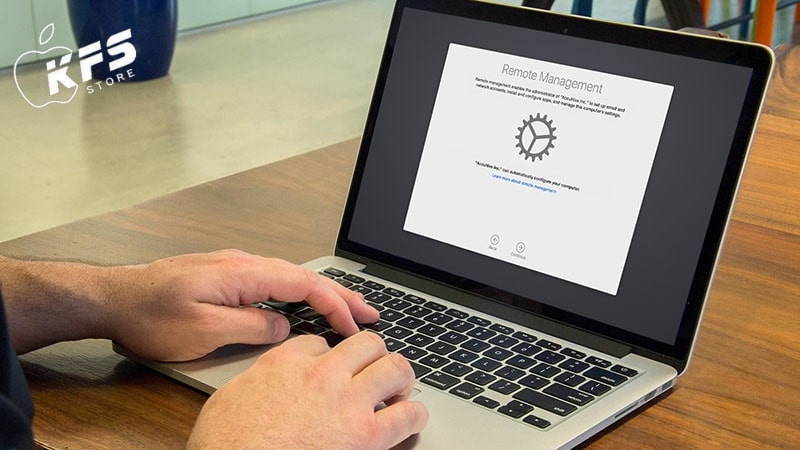
How Does MDM Work?
MDM allows organizations or businesses to manage and secure mobile devices in an enterprise environment. This ensures the security and performance of the device. The policies and settings of MDM will be applied and updated on the device when the device is connected to the Internet. And specifically, MDM works as follows:
- The user’s device is registered into the organization’s or business’s MDM system through the DEP (Device Enrollment Program) program.
- After the device is registered, the administrator can configure the settings and policies of MDM on the device, including application installation, device configuration and access management.
- When the device is connected to the Internet, the settings and policies of MDM will be applied and updated on the device.
- If users try to change the settings or policies of MDM, the computer will return to its original settings set by the administrator. If users want to remove MDM from their device, they have to contact the MDM administrator for assistance in removing MDM policy remotely or be granted permission to remove that policy on their device.
How to Check if Macbook is Affected by MDM or Not?
If you suspect that your Macbook has signs of being affected by MDM, you can check it yourself or bring it to KFS for assistance. Here, we will show you two ways to check!
Quick Test
- Turn on your computer and open System Preferences.
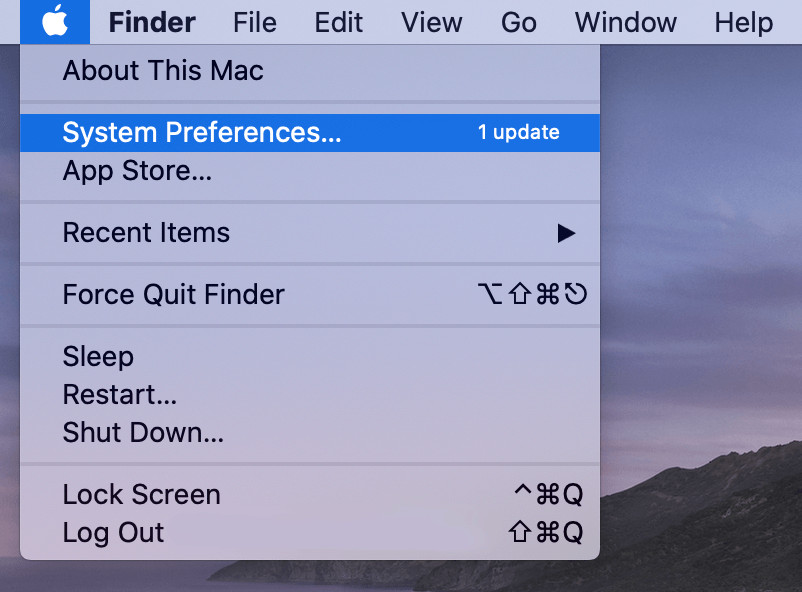
2.If the Profile icon appears on the screen, it means that your computer is being managed by an MDM policy.
- If there is no Profile icon, then your computer is not managed by an MDM policy.

Slow Test
- Turn on your computer and open Terminal.

- Enter the command “sudo profiles -P” and press Enter.

- If the result shows a list of profiles, it means that your computer is being managed by an MDM policy.

4.If there is no result returned, then your computer is not managed by an MDM policy.
How to Handle MDM?
If you want to handle MDM on your MacBook, you need to contact the MDM administrator of the organization or business that your device is managed by. MDM is usually used to manage and secure mobile devices in an enterprise environment, so handling MDM must comply with the regulations of the organization or business.
Depending on the MDM policy of the organization or business, the administrator can provide you with permission to delete the MDM policy on your device or they can assist you in deleting the policy remotely. However, in some cases, the organization or business may require you to keep the MDM policy on your device to ensure information security and compliance with the relevant security regulations.
Therefore, to handle MDM on your MacBook, you need to contact the MDM administrator of the organization or business for more information about the process and their specific requirements.
What are the Advantages and Disadvantages of Macbook MDM?
This technology also has advantages and disadvantages, to understand more clearly, let’s list with KFS specifically what those advantages and disadvantages are!
Advantages
- Easy management and security of devices: MacBook MDM helps administrators easily manage and secure devices, including software installation and update, device configuration, status monitoring and support when there are problems.
- Save time and optimize performance: MacBook MDM allows administrators to deploy and manage applications on devices, install and update applications remotely, saving time and optimizing device performance.
- Protect important information and comply with security regulations: MacBook MDM helps administrators protect important information on devices, ensuring safety and compliance with the security policies of the organization or business.
- Integrate with overall management systems: MacBook MDM can be integrated with overall management systems of the organization or business, making it easier and more effective to manage and secure devices.

Disadvantages
- Limit the use and customization of the device: MDM limits the use and customization of the device, so users may feel restricted in using the device.
- Need to agree with the regulations of the MDM administrator: Using MacBook MDM requires users to agree with the regulations of the MDM administrator, including limiting the use and security of information on the device.
- Difficult to fix when encountering problems: If the mobile device is faulty or has problems, repairing or fixing it may be difficult due to having to comply with the regulations and policies of the MDM administrator.
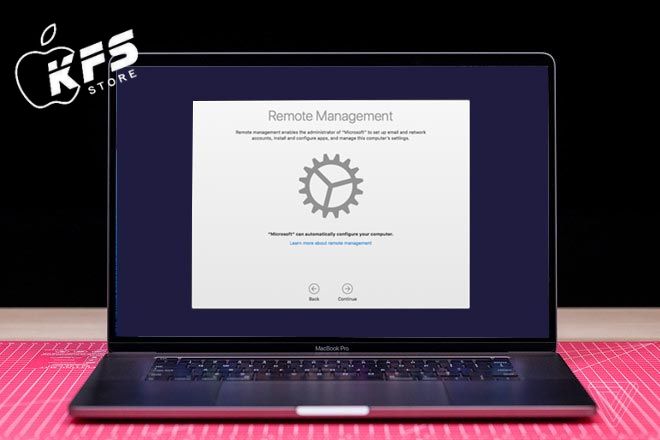
Should I Buy a Macbook with MDM?
The answer depends on your purpose of use. If you are an employee in an organization or business and need to use a mobile device for work, MacBook with MDM feature will be a good choice to help manage and secure the device. It allows administrators to manage and monitor mobile devices, install and update software remotely, protect important data and ensure safety in an enterprise or organizational environment.
However, if you do not work in an enterprise or organizational environment, buying a MacBook with MDM feature may not be necessary for your personal use. If you only use your MacBook for work and entertainment, you do not need to manage and secure mobile devices, you can choose other versions of MacBook that do not have MDM feature to save costs.
However, if you do not work in an enterprise or organizational environment, buying a MacBook with MDM feature may not be necessary for your personal use. If you only use your MacBook for work and entertainment, you do not need to manage and secure mobile devices, you can choose other versions of MacBook that do not have MDM feature to save costs.
In summary, buying a MacBook with MDM should be carefully considered based on your purpose of use. If you work in an enterprise or organizational environment, MDM feature will be useful to manage and secure your device. If not, you can choose other versions of MacBook that do not have MDM feature.
Visit KFS Service today and experience their exceptional customer service for yourself.”
KFS Service – Specializing in repairing Macbooks, iPhones, iPads, Apple Watches, and all types of laptops.
– Branch 1: 05B Pho Quang, Ward 2, Tan Binh District.
– Branch 2: No. 02 Dong Nai Street, Ward 2, Tan Binh District, Ho Chi Minh City.
– Branch 3: 104 Nguyen Van Thuong (D1), Ward 25, Binh Thanh District, Ho Chi Minh City.
Working hours: Monday to Sunday (8:00 AM – 8:00 PM).
Hotline: 0708 963 966 – 0903 963 966


