3 TIPS TO HELP FIX THE COMPUTER WITH THE MOST EFFECTIVE
The computer has a blue screen is a common error that often occurs on computers or laptops. Fixing a computer with a blue screen is very difficult because you seem to be unable to do anything with the machine when encountering this error. Below, KFS Service will list some of the main causes of this error and how to fix the computer with the blue screen quickly and effectively.
The reason why the computer has a blue screen continuously?
To be able to fix the error of the computer having a blue screen continuously, you should determine the exact cause of the error. There are many causes of the error of the computer having a blue screen, including the following common causes:
- The computer is overloaded, leading to overheating
- The computer’s graphics card or RAM is faulty
- Operating system error due to software conflict inside the machine
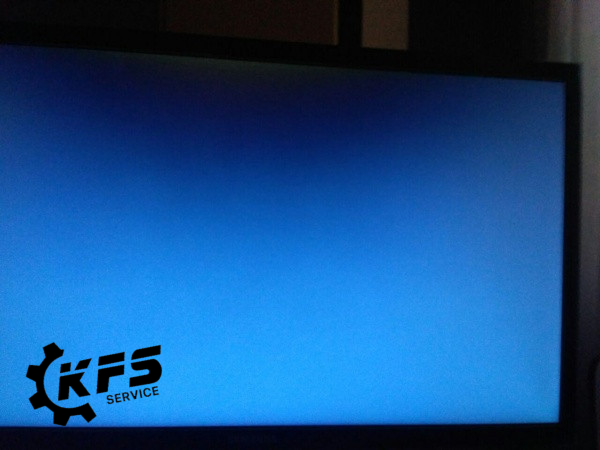
blue screen
The blue screen errors that cannot be fixed
With less serious blue screen errors, you can fix and fix them quickly at home. For more serious errors, you will not be able to intervene or fix them yourself. Here are some blue screen errors that you cannot intervene or fix yourself.
- Operating system error: This is a software error that requires you to reinstall the Windows operating system. Therefore, you need to seek the help of software technicians at reputable centers like KFS Service.
- Graphics card error: Usually, you will have to fix or replace the graphics card when encountering this error. To fix the graphics card, replace the graphics card, please bring your machine to the nearest KFS Service system to fix the computer with a blue screen without words immediately.
- RAM error: In this case, you will have to replace or remove the faulty RAM stick.
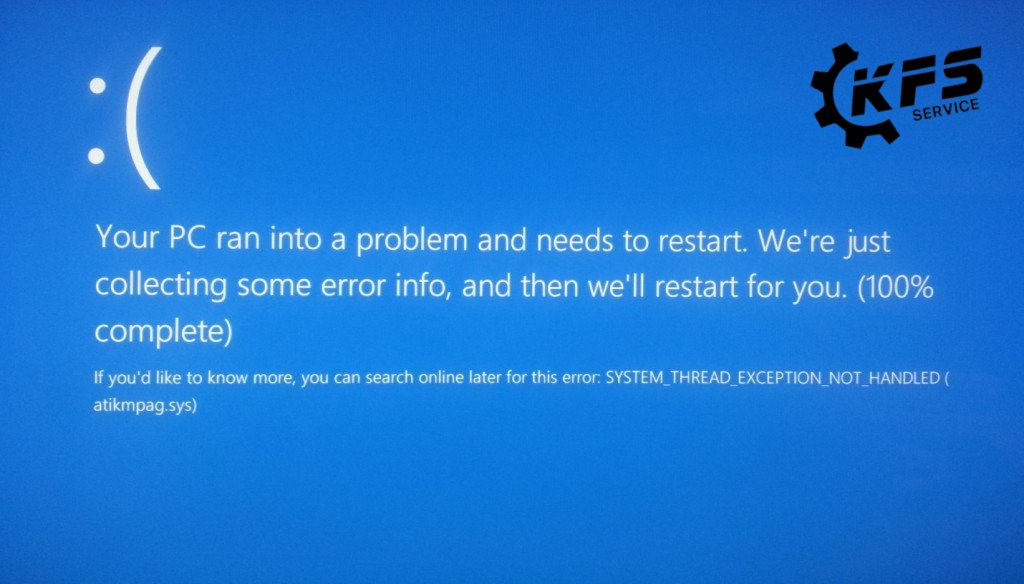
How to fix the computer with a blue screen that cannot enter win?
Restart the computer
The first thing to do when your computer has a blue screen is to restart the computer. In case you have restarted but cannot fix this error, the best way is to find a reputable computer repair center to get support for checking and fixing quickly.

Reinstall Win
This is one of the simple but effective ways, applied by many users when encountering errors on the computer. In case, you cannot install Win at home, you can bring your machine to the nearest KFS Service system to get support for reinstalling Win at an affordable price.
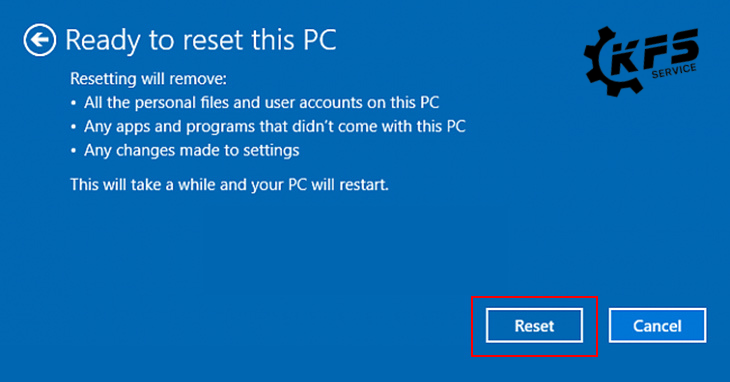
Reinstall antivirus software
Try installing and scanning your entire computer with antivirus software to remove malicious software from your computer.

Address for fixing computers with blue screens in Ho Chi Minh City
If after performing all the above methods but still not fixing the error of the computer having a blue screen continuously, please come directly to KFS Service repair center for consultation and timely troubleshooting.
KFS Service is proud to be the professional, reputable computer and iMac repair center in Ho Chi Minh City. Coming to us, customers will experience high-quality repair service along with a dedicated and attentive staff.
In addition, the cost of repairing computers with blue screens is very affordable with many incentives for customers. For details on the computer repair price list, please contact hotline 0708 963 966 – 0903 963 966 for specific consultation and accurate quotation.

KFS Service – Specializing in repairing Macbooks, iPhones, iPads, Apple Watches, and all types of laptops.
– Branch 1: 05B Pho Quang, Ward 2, Tan Binh District.
– Branch 2: No. 02 Dong Nai Street, Ward 2, Tan Binh District, Ho Chi Minh City.
– Branch 3: 104 Nguyen Van Thuong (D1), Ward 25, Binh Thanh District, Ho Chi Minh City.
Working hours: Monday to Sunday (8:00 AM – 8:00 PM).
Hotline: 0708 963 966 – 0903 963 966


