Macbook Chargers
Different Types of Macbook Chargers? Which Charger Is Right For Your Macbook?
Many people think that to distinguish Macbook chargers , only professionals know. However, with this article, KFS will show you how to distinguish and choose the right one for your Macbook. Hope this information will be helpful for you to read!

Information You Need to Know About Charging Macbook
Macbook chargers will have many types to suit each Mac line such as The New Macbook, Macbook Pro, Macbook Air. If the iPhone only needs a lightning charging port, you can use it for all models, the Macbook is not like that. Each product line will have a different charger included.
Another point worth noting is that Apple has a few times recalling a number of products and lines about Macbook charging cords for many different reasons, mainly to ensure user safety. To make sure, try to check the charger of the current Macbook you are using. And to find out more specifically, follow in the footsteps of KFS to learn more about this issue!
The Impact When Using Wrong Charger Macbook?
In fact, it doesn’t have much of an impact, but experts often recommend that you use the right charger to protect your device and optimize the experience of using your Apple product.
If the charger you are using is a genuine original from Apple, using the wrong charger will not affect your Macbook too much. As far as KFS knows, the charging lines are from 29W – 87W, even if you use a larger power source, it will not adversely affect your device. That is, they will not overload your device but at the same time, will not help your device to charge quickly or slow down.

Many people asked KFS the following questions: “The faster the charging speed is, the faster the charging speed is, right?”. In fact, this is not the case and hope everyone understands: the larger the power source, the faster the charging speed! In addition, please note, do not use low-power Macbook chargers because it is very likely that it will not be used for your Mac.
How to Check the Charging Cable Section?
If you are planning to buy a Macbook charger , the first thing to do is to carefully check which line your Macbook is compatible with. Their USB-C charger will include 2 parts: the charging cable part is separate from the charger, so many people do not know the information, you can easily be bypassed or swapped. Besides, you should also check the charging cable and the Series line including: letters and numbers, indicating the charger it comes with.
To make it easier for everyone to understand, let’s see the following example: Genuine Apple charging cable will be printed with the words “Designed by Apple in California. Assembled in China”. Meaning: Designed by Apple in California and assembled in China!

Attention:
- Series with Series starting with C4M/FL4 will have a 29/30W charger for MacBook (2015 and later) and MacBook Air (2018 and later).
- Series with Series that begin with DLC/CTC will have a 61/87W charger used for MacBook Pro (2016 and later).
Macbook Charger For Older Models
There are also some older Macbooks, and if that’s your case, don’t ignore the information below!
Almost anyone who loves Macbook will know that there are two main types: MagSafe 1 charger with L-connector and MagSafe 2 with T-connector. In particular, MagSafe has an “L” connector with a longer and stiffer cable that is attached along the charger. The MagSafe 2 has a “T” connector, which is the square block used most on MagSafe connectors. Take out your Macbook and check if your charger is the case to replace it with a new one that is correct and suitable for you!
How to Distinguish Macbook Charger?
If you are a technology connoisseur, especially Apple products, you will know there are 4 types of chargers. As follows:
Magsafe charger 1
| Type | Watt | Use for |
| Magsafe charger 1 | 45W | Macbook Air 2011 and earlier |
| Magsafe charger 1 | 60W | Macbook Pro 13 2012 does not have retina display before |
| Magsafe charger 1 | 85W | Macbook Pro 15 2012 does not have retina display before |

Magsafe 2 . Charger
| Type | Watt | Use for |
| Magsafe 2 . Charger | 45W | Macbook Air 2012 to 2017 |
| Magsafe 2 . Charger | 60W | Macbook Pro 13 Retina display 2012 to 2015
|
| Magsafe 2 . Charger | 85W | Macbook Pro 15 Retina display 2012 to 2015 |

Type C Charger (USB-C)
| Type | Watt | Use for |
| Type C Charger (USB-C) | 29W | Macbook 12 inch from 2015 to 2017 |
| Type C Charger (USB-C) | 30W | Macbook Air from 2018 to 2020 (intel) |
| Type C Charger (USB-C) | 61W | Macbook Pro 13 from 2016 to 2022 |
| Type C Charger (USB-C) | 87W | 15-inch Macbook Pro from 2016 to 2019 |
| Type C Charger (USB-C) | 96W | Macbook Pro 16 inch from 2019 to 2021 |

Magsafe 3 . Charger
| Type | Watt | Use for |
| Magsafe 3 . Charger | 31W & 35W | Macbook Air M2 2022 and later |
| Magsafe 3 . Charger | 67W & 96W | Macbook Pro 14 inch in 2021 and later |
| Magsafe 3 . Charger | 140W | Macbook 16 inch in 2021 and later |

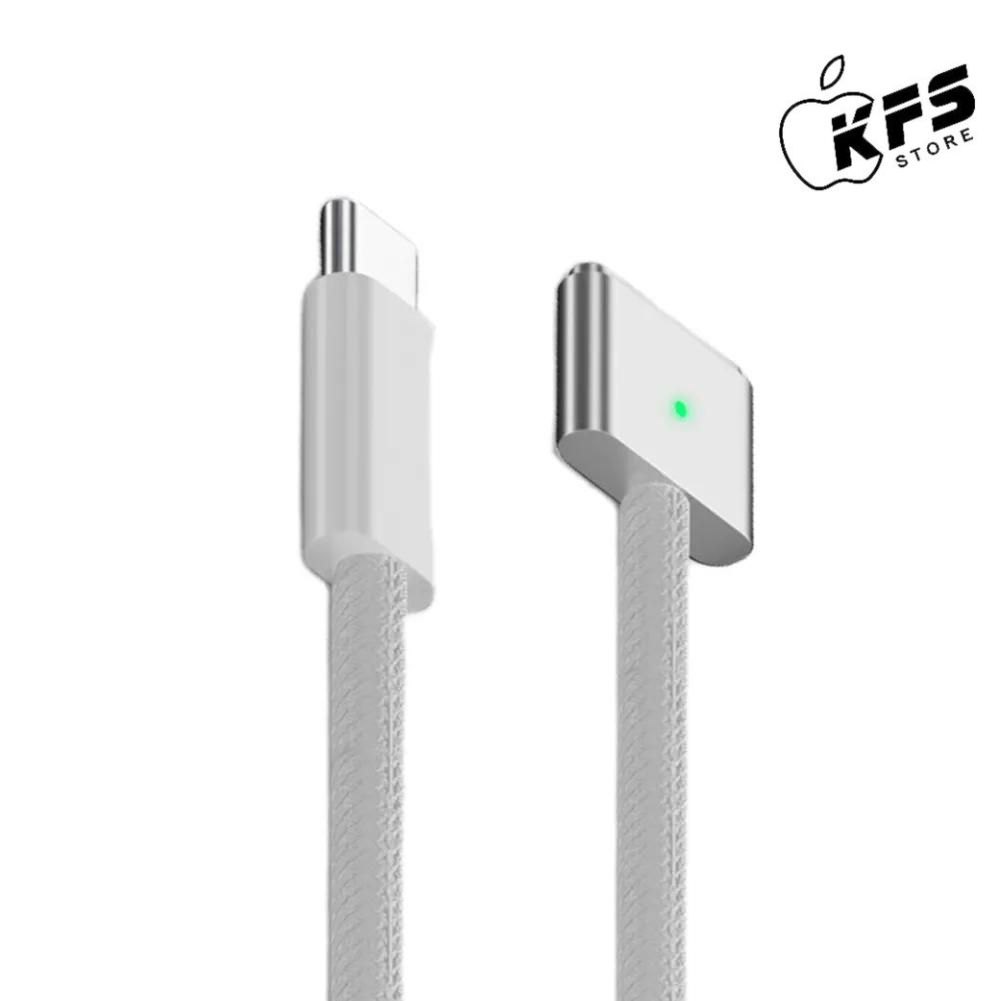
Reputable Macbook Charger Supplier
On the current market, there are many units that provide Macbook chargers , but in the case of fraudulent or poor quality goods, floating goods are also detected a lot. There are cases where you can’t buy it or even get burned if you buy a bad charger. Therefore, KFS understands that customers when looking for a Macbook charger supplier for themselves will be extremely careful and choose carefully.
At KFS we are always committed to providing customers with genuine, quality products at affordable prices. 100% of customers are satisfied with the quality and service provided by KFS throughout the consultation and support process. If you are in need of a product for a Macbook charger , KFS will be the first unit you should refer to!
Macbook Charger Price List at KFS
Below is a price list of detailed chargers at KFS, in addition, there are also old chargers for those who need them. What you can be assured of 100% is that even if it is an old charger, KFS will always support you with warranty!
| Model | Name | Watt | Combo | Toad | Wire | Guarantee |
| Macbook Pro 16 Chip M | USB-C Magsafe 3 | 140W | 3,550,000 | 2,300,000 | 1,250,000 | 6 months |
| Macbook Pro 14 Chip M | USB-C Magsafe 3 | 67W | 3,050,000 | 1,800,000 | 1,250,000 | 6 months |
| Macbook Pro 14 Chip M | USB-C Magsafe 3 | 96W | 3,200,000 | 1,950,000 | 1,250,000 | 6 months |
| Macbook Air 14 Chip M | USB-C Magsafe 3 | 35W | 2,500,000 | 1.350,000 | 1,150,000 | 6 months |
| Macbook Air 14 Chip M | USB-C Magsafe 3 | 30W | 2,400,000 | 1,250,000 | 1,150,000 | 6 months |
| Macbook Pro 13 Chip M1 | USB-C | 61W | 1,500,000 | 900,000 | 600,000 | 6 months |
| Macbook Air 13 Chip M1 | USB-C | 30W | 1,400,000 | 800,000 | 600,000 | 6 months |
| Macbook Pro 16 Chip Intel | USB-C | 96W | 1,500,000 | 900,000 | 600,000 | 6 months |
| Macbook Pro 15 Chip Intel | USB-C | 87W | 1,400,000 | 800,000 | 600,000 | 6 months |
| Macbook Pro 13 Chip Intel | USB-C | 61W | 1.350,000 | 800,000 | 550,000 | 6 months |
| Macbook Air 13 Chip Intel | USB-C | 30W | 1,300,000 | 750,000 | 550,000 | 6 months |
| Macbook 12″ | USB-C | 29W | 1,250,000 | 700,000 | 550,000 | 6 months |
| Macbook Pro 15 Chip Intel | Charge magsafe 2 | 85W | 6,300,000 | 6,000,000 | 300,000 | 6 months |
| Macbook Pro 13 Chip Intel | Charge magsafe 2 | 60W | 900,000 | 600,000 | 300,000 | 6 months |
| Macbook Air 13 Chip Intel A1466 | Charge magsafe 2 | 45W | 900,000 | 600,000 | 300,000 | 6 months |
| Macbook Pro 15 Chip Intel | Charge magsafe 1 | 85W | 880,000 | 580,000 | 300,000 | 6 months |
| Macbook Pro 13 Chip Intel | Charge magsafe 1 | 60W | 850,000 | 550,000 | 300,000 | 6 months |
| Macbook Air 13 Chip Intel | Charge magsafe 1 | 45W | 790,000 | 490,000 | 300,000 | 6 months |
Epilogue
Above is all relevant and useful information about Macbook charging that KFS has synthesized. Hope this information helps you when you need it!
Visit KFS Service today and experience their exceptional customer service for yourself.”
KFS Service – Specializing in repairing Macbooks, iPhones, iPads, Apple Watches, and all types of laptops.
– Branch 1: 05B Pho Quang, Ward 2, Tan Binh District.
– Branch 2: No. 02 Dong Nai Street, Ward 2, Tan Binh District, Ho Chi Minh City.
– Branch 3: 104 Nguyen Van Thuong (D1), Ward 25, Binh Thanh District, Ho Chi Minh City.
Working hours: Monday to Sunday (8:00 AM – 8:00 PM).
Hotline: 0708 963 966 – 0903 963 966


