During the use of a computer, you may encounter situations where the keyboard suddenly malfunctions, such as not being able to type, typing numbers instead of letters, or special characters appearing, etc. This can be frustrating and time-consuming. This article will help you find useful ways to fix your computer keyboard at home. Let’s follow and try it with KFS Service.
What causes a malfunctioning or unresponsive computer keyboard?
Before finding ways to fix a malfunctioning or unresponsive computer keyboard, you should determine the common causes of this issue. Typically, the common causes that can lead to a malfunctioning or unresponsive computer keyboard include:
- The keyboard has been dropped, heavily collided, or exposed to water.
- The keyboard is covered with a lot of dust and is not regularly cleaned.
- The connection wire between the keyboard and the computer is loose, broken or the connection circuit is burnt.
The keyboard driver or control IC on the motherboard is faulty or not compatible.

Common Computer Keyboard Malfunctions and How to Fix Them
There are many reasons why your computer keyboard may malfunction or become damaged. Below are four of the most common computer keyboard malfunctions and how to fix them.
Common Computer Keyboard Malfunctions and How to Fix Them
There are many reasons why your computer keyboard may malfunction or become damaged. Below are four of the most common computer keyboard malfunctions and how to fix them.
-
Keyboard is unresponsive, keys are stuck, or won’t type
The reason why your computer keyboard may become unresponsive and unusable is due to user impact or strong collision that results in software malfunction and damage. In addition, failure to regularly clean the keyboard can also cause it to become stuck or unresponsive.
* Solution:
The most useful and safe solution for an unresponsive or stuck computer keyboard is to replace it with a new keyboard at the KFS Service repair system.
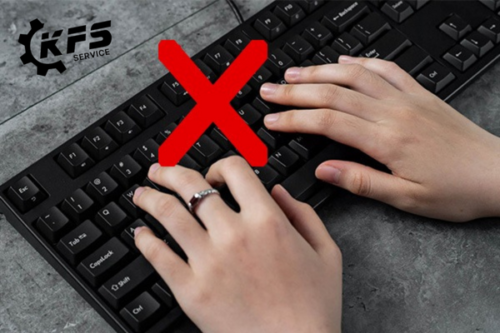
The computer keyboard cannot type the number
If your computer keyboard is not typing numbers, it may be because you have accidentally activated the Numlock mode while using it. In this case, you will not be able to type the numbers on the right side of the keyboard.
* Solution:
To fix this issue and return to normal keyboard use, simply press the Numlock key located above the Numpad keys to turn off the Number Lock mode. However, if you have checked and tried all the above solutions but your computer keyboard still cannot type numbers, it is best to take your device to a reputable repair and warranty center so that the staff can check and help you repair it in a timely manner.

Computer Keyboard Typing Random Characters
In addition, computer keyboard typing random characters is also a common issue that users often encounter. This makes it difficult for users to search for information as well as enter data. Random typing may be due to the Vietnamese typing tool on the computer being faulty or stuck on some keys that you may not be aware of.
* Solution:
Clean the keyboard or check and reinstall the Vietnamese typing tool on the computer. If you have tried these two methods and your keyboard is still typing random characters, the best solution is to take your device to a reputable repair center for quick resolution.
Address for Reliable Computer Keyboard Repair in Ho Chi Minh City
Nowadays, there are many electronic repair shops on the market. Therefore, choosing a reliable and quality address for repairing or replacing computer keyboards has become more difficult. If you are looking for a quick and reasonably priced repair or replacement for your keyboard, then you should visit KFS Service. This will be an excellent choice to rescue your computer.
With many years of experience in repairing various technology devices such as Macbooks, iPhones, iPads, iMacs, Apple Watches, and all types of laptops, customers can completely trust the cheap keyboard repair and replacement service at KFS Service. We guarantee that we can quickly and effectively solve all your problems with our experienced technical team.
- 100% genuine components with high durability, ensuring quality
- Affordable prices that are suitable for customer budgets
- Effective repair time, only taking about 30 minutes
- Long-term warranty policy and immediate support for any issues that may arise.

Come to KFS Service to experience the best computer keyboard repair service in Ho Chi Minh City.
KFS Service is proud to be a reputable repair center that customers trust and prioritize in Ho Chi Minh City whenever their MacBook is damaged. You can rest assured about the safety of components and data when choosing to use our repair services. With experienced technicians, any damage to your MacBook will be quickly resolved at an extremely affordable price.
KFS Service – Specializing in repairing Macbooks, iPhones, iPads, Apple Watches, and all types of laptops.
– Branch 1: 05B Pho Quang, Ward 2, Tan Binh District.
– Branch 2: No. 02 Dong Nai Street, Ward 2, Tan Binh District, Ho Chi Minh City.
– Branch 3: 104 Nguyen Van Thuong (D1), Ward 25, Binh Thanh District, Ho Chi Minh City.
Working hours: Monday to Sunday (8:00 AM – 8:00 PM).
Hotline: 0708 963 966 – 0903 963 966



