A Computer frozen, crashing or lagging is a common occurrence during usage that can cause inconvenience and severely impact your work and entertainment experience. KFS Service will guide you through 6 simple and effective ways to fix a frozen computer at home.
What to do when your computer screen freezes?
Your computer suddenly freezes, crashes or hangs while you’re using it, interrupting your work and causing frustration. If this happens, you can quickly fix the problem at home with a few simple steps below.
Fix a computer frozen by restarting it
The simplest and most common solution you can immediately do when encountering a frozen computer screen is to turn off the computer and restart it. If the problem persists after the computer has restarted, you should try other troubleshooting methods below.

Fix a computer frozen screen by freeing up RAM
If you have too many applications and programs running simultaneously, your computer may experience lag or screen freezing. In this case, you should remove unnecessary programs and stop all background programs to free up RAM for your computer. Freeing up RAM is essential to make your computer run faster and effectively fix the issue of screen freezing
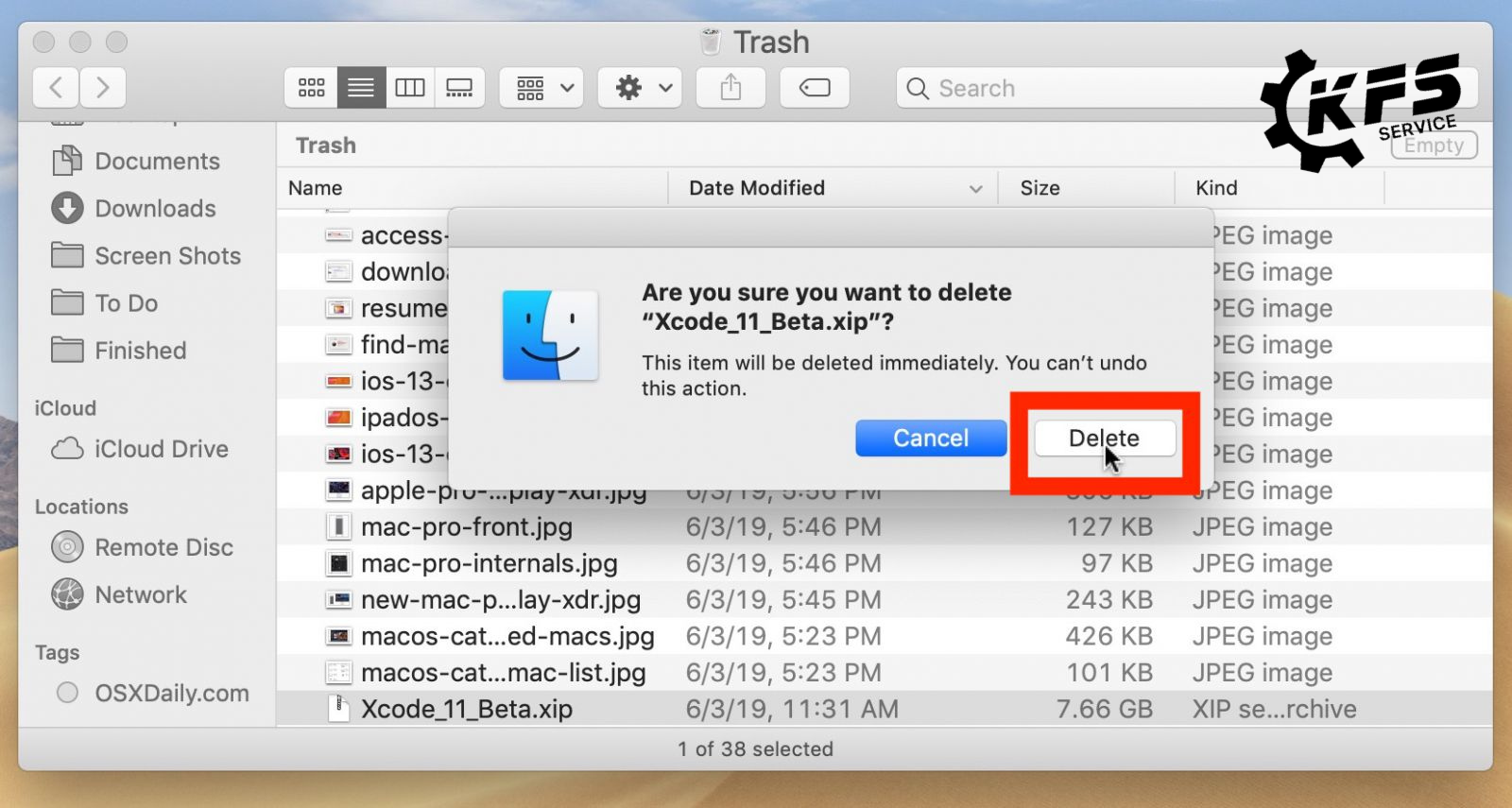
If you have freed up RAM but the issue of a frozen computer screen is still not improved, you should consider upgrading or adding more RAM to your device.
Fix a computer with a frozen black screen by scanning for viruses
One of the common causes of a slow or frozen computer, or a computer with a frozen black screen, is due to viruses or malware. Regularly scanning for viruses will support the effective, smooth and durable operation of your computer. Therefore, you should equip your computer with anti-virus software to troubleshoot lagging, frozen screens, as well as protect your beloved computer.

To fix a computer that is stuck on a black screen, it is important to regularly clean the computer.
Neglecting to clean the computer or not cleaning it properly can be one of the causes of a frozen or black screen. This can cause the computer to rapidly increase in temperature, leading to decreased performance. To prevent the computer from overheating while in use and to increase its performance, it is recommended to regularly clean the computer, especially the fans and cooling vents.

To fix a computer that is stuck on the startup screen, updating the operating system to the latest version may help.
The current version of the operating system running on the computer may not be optimized, which can cause the computer to freeze or hang on the startup screen. Regularly updating the operating system can help prevent common computer errors, including freezing and sluggishness.

If you have tried all the above methods and still cannot effectively fix your frozen computer, the best thing to do is to bring it to KFS Service – a reputable and high-quality repair center for computers, laptops, and Macbooks in Ho Chi Minh City.
KFS Service – Reputable computer repair center, laptop, macbook in Ho Chi Minh City
KFS Service is one of the leading and professional computer, laptop, and Macbook repair centers in Ho Chi Minh City. With a team of professional technicians with over 10 years of experience and a passion for the job, we will provide you with a great experience and absolute satisfaction when you come to our center. In addition to fixing frozen computers, we also provide other services such as:
- Repairing Macbooks, iMacs, and laptops with reliable services such as keyboard replacement, screen replacement, SSD upgrade, motherboard repair, etc.
- Repairing iPhones, iPads, and Apple Watches with genuine parts, such as battery replacement, screen replacement, glass replacement, etc.
- Providing quick and efficient computer, laptop, and Macbook cleaning and maintenance services, which only take about 30 minutes.
- Training professional technicians to repair phones and laptops.
-
Visit KFS Service today and experience their exceptional customer service for yourself.”

KFS Service – Specializing in repairing Macbooks, iPhones, iPads, Apple Watches, and all types of laptops.
– Branch 1: 05B Pho Quang, Ward 2, Tan Binh District.
– Branch 2: No. 02 Dong Nai Street, Ward 2, Tan Binh District, Ho Chi Minh City.
– Branch 3: 104 Nguyen Van Thuong (D1), Ward 25, Binh Thanh District, Ho Chi Minh City.
Working hours: Monday to Sunday (8:00 AM – 8:00 PM).
Hotline: 0708 963 966 – 0903 963 966



