REPLACE GENUINE, HIGH-QUALITY MACBOOK KEYBOARD : PRO AND MACBOOK AIR, 1-YEAR WARRANTY INCLUDED
If your MacBook keyboard is skipping letters, sticking, or pressing down too hard, you may have tried to remove the keys for cleaning, only to find that you can’t get them back on. Or perhaps one day, the keys suddenly stop responding, due to water damage or other issues. Don’t worry, this article will provide you with some easy and quick ways to fix your MacBook keyboard issues.
In addition, KFS Service offers genuine, high-quality replacement keyboards for MacBook Pro and MacBook Air models, along with a 1-year warranty for your peace of mind.
A. Common Macbook keyboard issues
The Macbook Keyboard plays a crucial role and is always present in every operation of the user. It’s inconvenient when the keyboard has issues that affect all data input operations on the Macbook. So how do you identify the cause and fix Macbook keyboard issues? Let’s find out the causes and solutions for the following common problems.
1. MacBook Keyboard cannot type numbers.
This is one of the most common problems that users often encounter when using a Macbook. The MacBook Keyboard cannot type numbers, which can be due to accidentally activating Numlock mode or using the numeric keypad to navigate and move the mouse. It is one of these errors that prevents the Macbook keyboard from typing numbers.
*How to fix:
For the case of a Macbook in Numlock mode or Mouse Key mode, you need to check and turn off these modes to restore the Macbook numeric keypad to normal operation. If you have checked and performed all the above methods but the Macbook Keyboard still cannot type numbers, it may be due to too much dust buildup or incompatible software and applications on the Macbook that conflict and cause the Macbook keyboard to not type numbers. In this case, you should bring your Macbook to a reputable laptop repair and warranty center so that the staff can check and help you repair it promptly.

2. Common Macbook Keyboard Issues
The Macbook keyboard is a crucial component that accompanies users in all their operations. It can be frustrating when the keyboard malfunctions, affecting data entry on the Macbook. So how can you identify the cause and troubleshoot Macbook keyboard issues? Let’s explore the causes and remedies for the following common issues.
- Macbook Keyboard Types Random Characters
This is one of the most common issues that Macbook users often encounter. The keyboard types random characters, making it challenging to search for information or enter data. The problem may be due to a faulty Vietnamese typing tool or a stuck key that you may not be aware of.
*Solution:
Clean the keyboard or check and reinstall the Vietnamese typing tool on the Macbook. If you have tried both methods and the keyboard still types random characters, it is best to take your Macbook to a reputable repair center to get it fixed promptly.

- Macbook Keyboard not working
During the use of a Macbook, it is common to encounter issues such as the keyboard not working. This can be caused by physical impacts or collisions that can render the keyboard unusable. Additionally, software errors can also lead to the keyboard not working.
*Solution:
The most useful and safe solution for a Macbook with a non-working keyboard is to replace the keyboard with a new one.

- MacBook Keyboard is stuck
The main cause of a stuck MacBook keyboard is the accumulation of dirt and debris. However, in some cases, it may also be due to manufacturing defects.
*Solution:
You need to clean the gaps of the MacBook keyboard by using an air blower or a compressed air canister. If you have already done this to clean your device and your MacBook keyboard is still stuck, then you should bring your computer to the nearest store for a check-up.
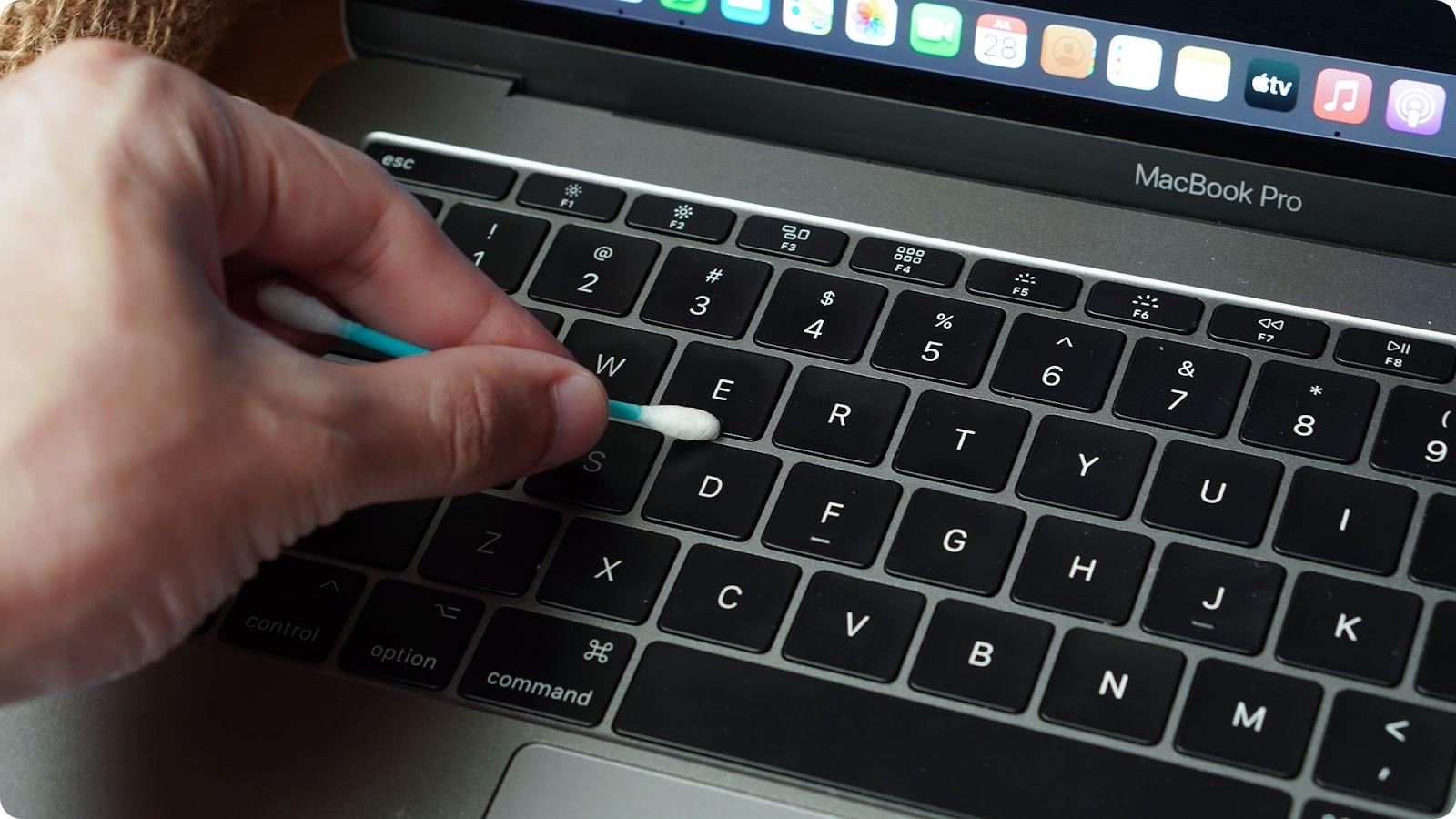
4 WAYS TO REDUCE IPHONE’S DIFFERENT BATTERY DRAINING
- Macbook Keyboard is locked
You can’t operate anything when your Macbook keyboard is locked. When this happens, many users mistakenly think that the Macbook keyboard is disabled, but in fact, the keyboard is locked. The main cause of the Macbook keyboard being locked is that the Mac OS operating system is too old or there is some hardware software error inside that causes the Macbook keyboard to be locked.
*How to fix:
Press and hold the power button to turn off the computer, wait about 1-2 minutes then restart the computer and check the keyboard to see if it is working or not. Or upgrade the Mac OS operating system to the latest version to make the applications and software on the Macbook compatible with each other.

B. How much does it cost to replace a genuine Macbook Pro or Macbook Air keyboard?
If your Macbook keyboard is experiencing issues such as skipping letters, keys not working, unresponsive keys, stuck keys, water damage, and other malfunctions, you will need to spend some money to fix the problem.
Like replacing the battery or screen, the cost of replacing a Macbook keyboard depends on various factors. Although Macbooks are a high-end laptop, the cost of replacing the keyboard is reasonably affordable, ranging from 900,000 VND to 3,000,000 VND depending on the type of machine. The cost to repair will not be the same for each different model.
Therefore, you can directly call the hotline of KFS Service at 0708.963.966 – 0903.963.966 to know the exact cost of replacing the keyboard for your specific machine or bring your device to the store for the technician to check the specific problem accurately.
C. The most reputable address to repair or replace Macbook Keyboard
Choosing a reputable and professional address to repair or replace Macbook keyboards is becoming more difficult as more Macbook repair shops are emerging. If you are looking for a reliable and professional place to repair or replace your Macbook keyboard, you should come to KFS Service for the best service. With a team of experienced technicians, we can guarantee to quickly and efficiently solve all possible issues with your Macbook at a very reasonable price. This is the perfect choice to rescue your Macbook.

Reasons why you should choose to replace your Macbook keyboard at KFS Service?
✅ Best and most affordable Macbook keyboard replacement in Ho Chi Minh City.
✅ Genuine and high-quality Macbook keyboards with high durability.
✅ Fast and accurate Macbook keyboard replacement service, typically taking only 30 minutes.
✅ Warranty, replacement, or repair support in case of any issues arising.
Visit KFS Service today and experience their exceptional customer service for yourself.”
KFS Service – Specializing in repairing Macbooks, iPhones, iPads, Apple Watches, and all types of laptops.
– Branch 1: 05B Pho Quang, Ward 2, Tan Binh District.
– Branch 2: No. 02 Dong Nai Street, Ward 2, Tan Binh District, Ho Chi Minh City.
– Branch 3: 104 Nguyen Van Thuong (D1), Ward 25, Binh Thanh District, Ho Chi Minh City.
Working hours: Monday to Sunday (8:00 AM – 8:00 PM).
Hotline: 0708 963 966 – 0903 963 966



