MACBOOK
BASIC INSTALLATION SOFTWARE FOR THAT YOU SHOULD KNOW
Top 10 Apps You Should Have To Make Your Macbook Better
The application that should be installed on the Macbook that KFS listed below can help your Macbook to be 10 times better than usual. Because to meet the needs of convenient use for work and daily life, here are the top 10 applications you should have in your Macbook. Let’s learn about these magical applications with KFS!
Must-Have Office Applications for Macbooks – Microsoft Office Suite
Whether you are still a student or a working person, the Microsoft Office application suite is always the software that any computer should have. Because they will include: Word, Excel, Power, Outlook, OneNote, .. can assist you in text input, data statistics, slide design, etc. And these are considered essential applications . necessary for Macbook because it can support most of your usage needs, serving you well from studying to office work. With these great features, KFS recommends the Microsoft Office suite to be in the top 1 of the must-have applications on your Macbook!

Download Link: Download Here
Software Support Direct Decompression on MacBook – Winzip
Winzip is a decompression software that is quite popular with Macbook users and commented that it is one of the necessary software for Macbook because of its compression and decompression feature. However, this application is versatile, not just stopping at the above two uses. Let’s refer to all the features that Winzip brings!
- Can connect directly to the cloud to ensure the safety and security of files and optimize storage space
- Can decompress any kind of format
- Encrypt files with a password
- Manage compressed files by sharing them online
- Data recovery from duplicates
Download Link: Download Here
CleanMyMac – CleanMyMac
CleanMyMac is a software that can clean and optimize the system for Mac devices specifically your Macbook. Specifically, this software helps you manage, optimize and clean your system quickly and easily.
This application earns points because it is quite compact, user-friendly interface and great features can help everyone’s Macbook clean up trash. This gives you more space to store and improves the speed of the system and that’s why Mac users often say this is the software to install for your Macbook.
Download Link: Download Here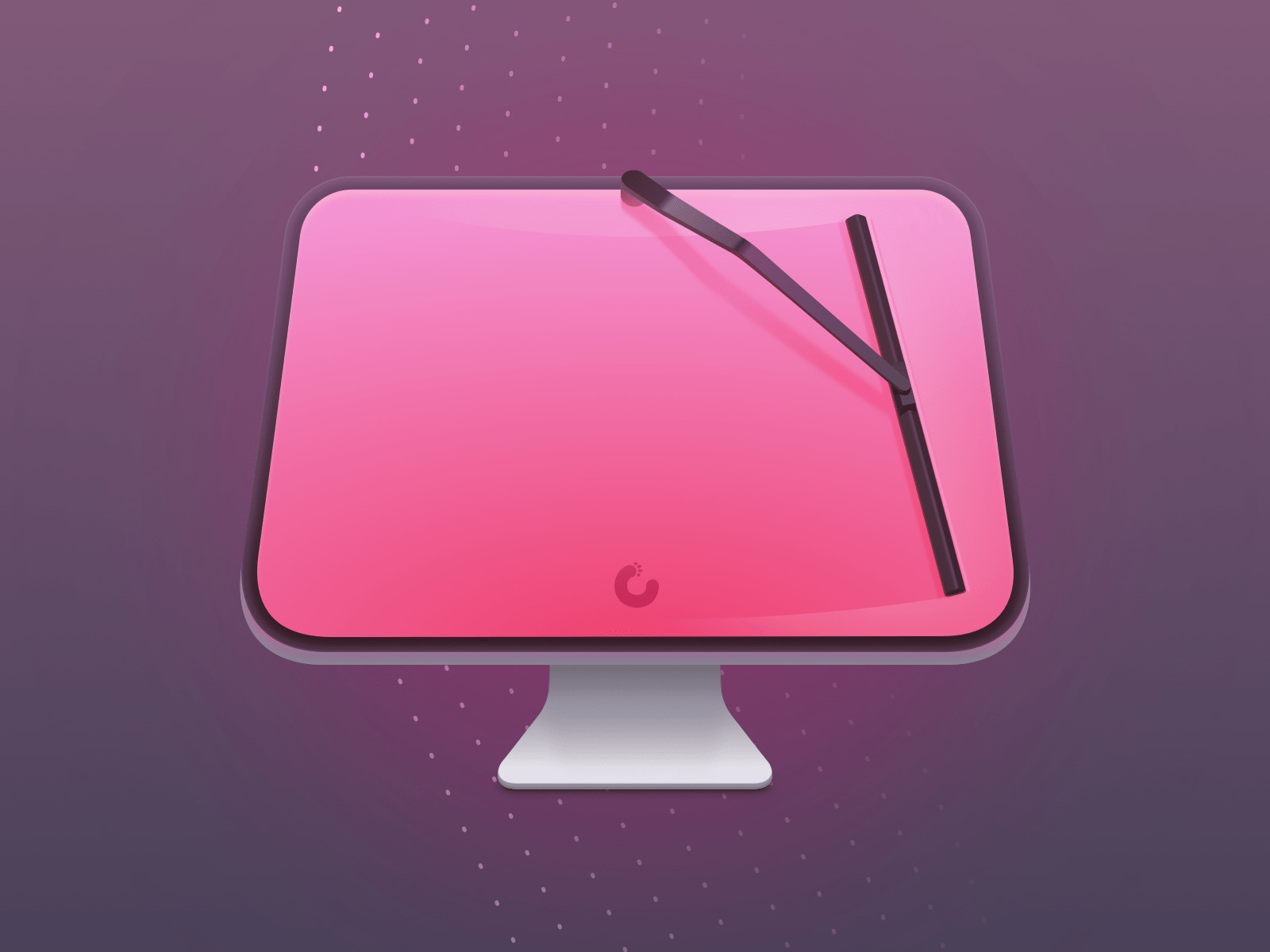
Software to Help You Read NTFS Files on Macbook – Paragon NTFS
Paragon NTFS is a good software for Macbook because it allows users to read and write to NTFS formatted drives on macOS operating system. This means, NTFS is a commonly used file format on Windows operating systems and is not supported by default on macOS. Therefore, Paragon NTFS will be able to help read NTFS files on its own Macbook. Paragon NTFS is considered one of the best NTFS drive reading software for Macbooks that you should consider downloading right away!
Download Link: Download Here

Software Download Video On Macbook – VPC Media Player
This is a pretty good Macbook software and it has the function to download Videos to your Macbook and with this software, you can completely freely download videos from Youtube, Facebook or any video on social networking platforms. any quickly.
In addition, VPC Media Player also has other useful features such as:
- File Format Converter: It allows users to convert audio and video files to different formats.
- Speed up and slow down video: It provides video speed up to view content faster or slow down video to see more details.
- Control by keyboard shortcuts: VLC can be controlled with shortcuts, allowing users to perform operations quickly and conveniently.
- Subtitle and language support: VLC supports a variety of subtitles and languages, making it easy for users to search and view media content around the world.
Download Link: Download Here

Graphic Design Software Including Images and Video – Adobe
Adobe is one of the largest software companies in the world, with many popular products for graphic design and video editing. Your Macbook will be magical and be used more thoroughly when you install these software.
Specifically, we can mention Adobe Photoshop, Adobe Illustrator, Adobe Premiere Pro, Adobe After Effects, .. and if you want your Macbook to be able to make full use of resources and be more versatile, then Adobe is one. in the essential applications for your Macbook offline!
Download Link: Download Here

The Remote Working Applications You Should Have – Anydesk
AnyDesk is one of the most popular remote work applications available today, and it offers many useful features to help you work remotely efficiently. Here are some key features of AnyDesk:
- Remote desktop control: AnyDesk allows you to access and control your computer from anywhere in the world, as long as you have an Internet connection.
- Data file transfer: You can transfer data files between computers quickly and easily.
- Online Meetings: AnyDesk also supports online meetings, allowing you to discuss and share ideas with your colleagues or clients.
- Security: AnyDesk uses advanced encryption methods to ensure that your connection is safe and secure.
If you need to work remotely and want a good support application, then AnyDesk is a software for Macbook you need!
Download Link: Download Here

Android File Transfer Software – Android File Transfer
Android File Transfer is a great app for Macbook because it allows users to transfer files from their Android phone to Mac computer. This allows users to transfer audio, video, image and other files between their Android phone and computer. Their usage is extremely simple, with just a few taps, so you can rest assured.
Android File Transfer is considered and rated as a useful software for Macbook users who use their Android phones. And when they need to transfer files from their phone to their Macbook, the software works 100%. The good news is that this software is available for free and is supported on different versions of macOS. Do not ignore this MacOS application if you want to work and study smoothly!
Download Link: Download Here
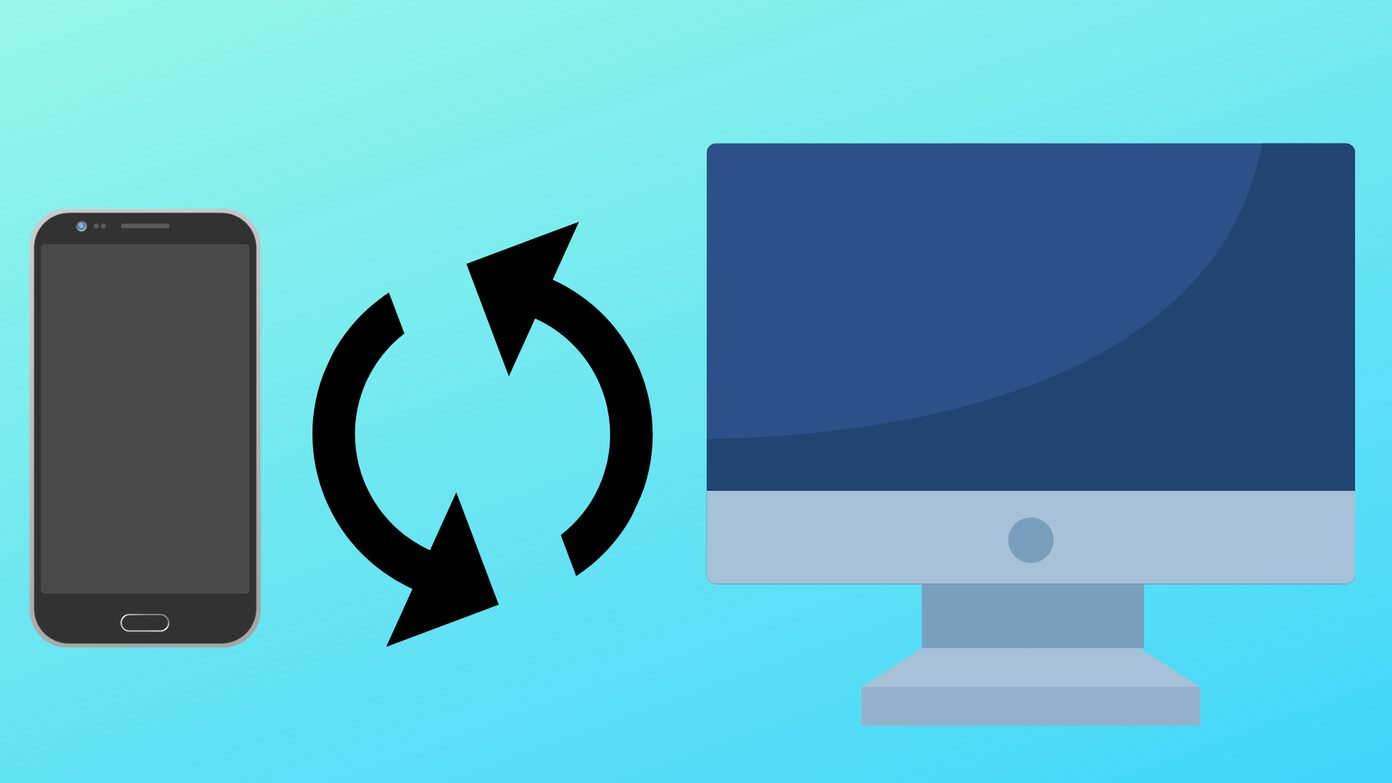
Storage and Sync Software – Dropbox/Google Drive
Dropbox and Google Drive are both online data storage and synchronization software. These are widely used cloud storage services to store, share, and access files on a variety of devices, including computers, smartphones, and tablets. Here are some features of Dropbox and Google Drive:
- Online storage: Allows users to store files online in the cloud for access from any device with an Internet connection.
- Data synchronization: Allows users to synchronize data between various devices, including computers, smartphones, and tablets.
- Easy file sharing: Allows users to share files easily with other members, including those who don’t use Dropbox or Google Drive services.
- Data security: Both Dropbox and Google Drive provide data security by encrypting data when stored in the cloud.
- Search feature: Both Dropbox and Google Drive allow users to search for files easily using built-in search tools.
Both Dropbox and Google Drive are the most popular and widely used cloud storage services around the world. Both software have a free version and a paid version with extra features like unlimited storage and advanced file sharing. Download now for your Macbook!
Download Link: Download Here
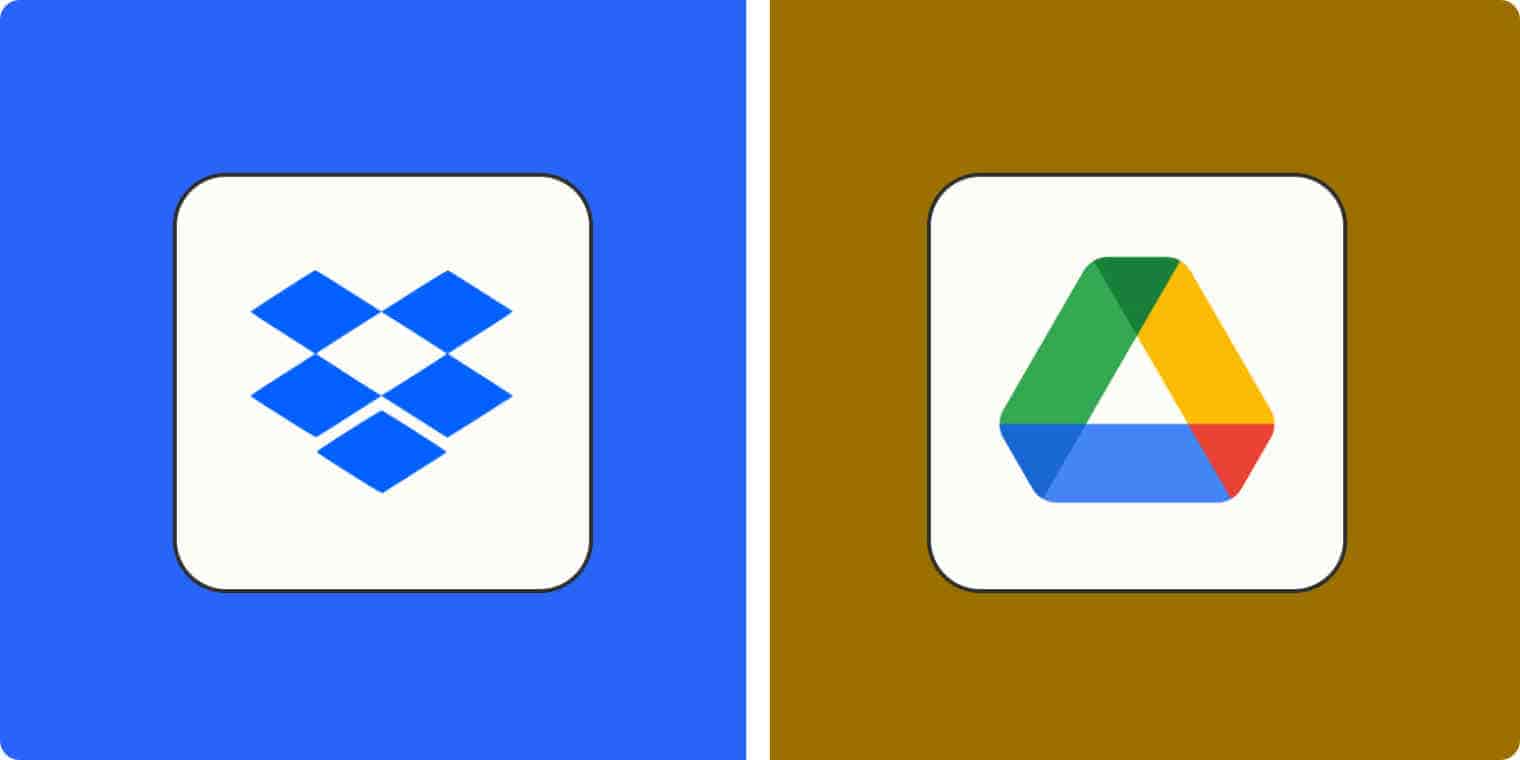
Must-Have Text Editing and Editing Software – Pages
Pages is a word processing software specially designed for the macOS operating system, and your Macbook has the right to use this type of application for free .
Because it is developed by Apple and provides many advanced features so that users can edit and compose professional text documents. Here are some features of Pages that you can refer to and use:
- Document Formatting and Prototyping: Allows users to create professional-looking documents with beautiful formatting and templates.
- Compatible with Microsoft Word: Pages can open and save Microsoft Word documents and provides document format conversion.
- Edit images and videos: Pages allows users to add images and videos to their documents and edit them directly in the editor.
- Restore feature: Pages automatically saves versions of a document, allowing users to restore previous versions of a document if necessary.
- Sharing and collaboration: Pages allows users to share their documents with others for collaborative editing and content synchronization.
Pages is a great word processing and editing software for macOS users, especially for office work, education and professional technical documents.
Download Link: Download Here
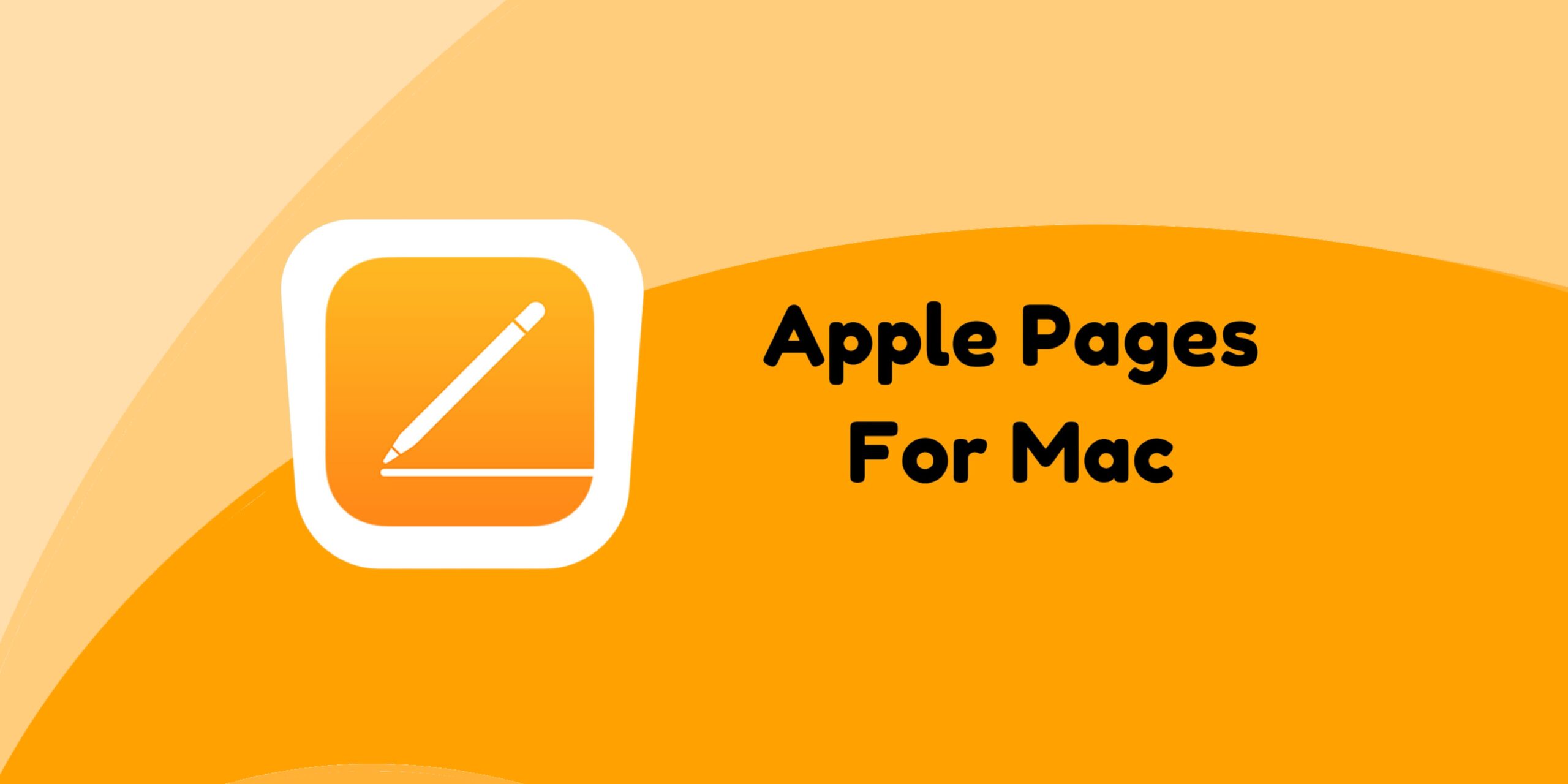
Above are the necessary software on Macbook to be able to support and serve you in both work and study.
Check to see if your Macbook is missing any of the above features, quickly download it to make your computer more perfect. Hope the above sharing can give the Macbook user community how to make better use of their computer.
KFS Service – Specializing in repairing Macbooks, iPhones, iPads, Apple Watches, and all types of laptops.
– Branch 1: 05B Pho Quang, Ward 2, Tan Binh District.
– Branch 2: No. 02 Dong Nai Street, Ward 2, Tan Binh District, Ho Chi Minh City.
– Branch 3: 104 Nguyen Van Thuong (D1), Ward 25, Binh Thanh District, Ho Chi Minh City.
Working hours: Monday to Sunday (8:00 AM – 8:00 PM).
Hotline: 0708 963 966 – 0903 963 966



