Unfortunately your new Macbook has a damaged camera and needs to be replaced with a new Macbook camera or suddenly the machine cannot open the camera. At this point, you are worried and do not know how to handle it? Don’t worry, the following article will show you how to fix errors and replace damaged Macbook cameras quickly and effectively.
The reason why your MacBook does not recognize the Camera
Camera damaged or faulty during use is inevitable. If one day you open the Macbook camera to take photos or make video calls, but the screen shows the message “There is no connected camera”, it means that your device has a camera failure and you need to replace the new Macbook camera . So what is the cause of your Macbook’s camera failure? Let’s find out below.
– Macbook with camera error may be because you have not installed the driver for your Macbook camera
The camera is damaged due to careless drop by Macbook user, strong impact during use
– The cable connecting the camera to the mainboard is broken, so the Macbook camera cannot receive and work
– The control I/O on the mainboard is broken, affecting the Macbook camera
– Software conflict inside Macbook, faulty software or MacOs operating system error
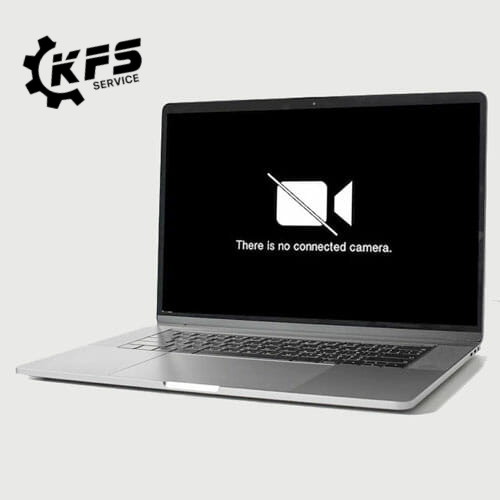
Solution to fix Macbook that does not recognize the camera, the camera is faulty
Most MacBooks today have a built-in FaceTime camera. But unfortunately, your MacBook camera does not open and you do not know what to do? Let’s see the following ways to fix the MacBook that cannot open the camera .
Restart the Macbook
During use, your Macbook may have a software conflict or be infected with malicious code without your knowledge. This is also the reason why your Macbook does not recognize the camera. If this is the cause of the error, you can try restarting the device to fix it. If after restarting, the Macbook still says “There is no connected camera” error, then the device has a very high chance of hardware damage in the camera. With this reason, you only have to bring the machine to the nearest KFS Service system for us to check and help you repair it in time.
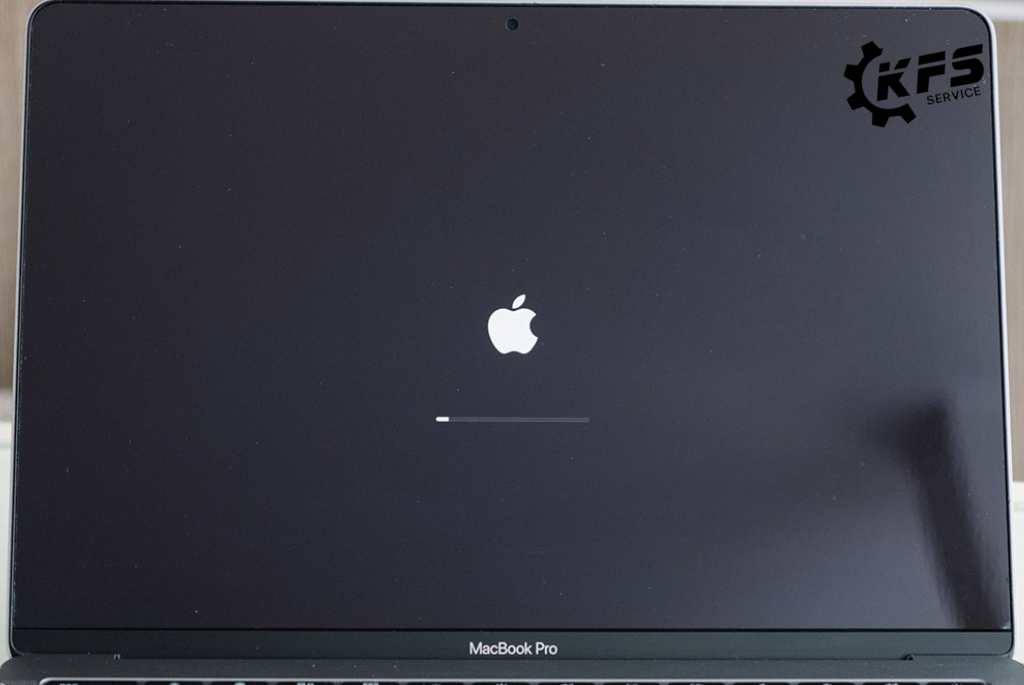
Update new iOS version for Macbook
The camera on Macbook may fail because the operating system version your device is using is not compatible with the camera configuration. Therefore, updating to the latest iOS version for your device is also a way to help you fix camera errors. If you have updated to the latest version and still cannot fix this error, please use the default operating system version of the machine.

Reinstall the driver for the Macbook’s camera
This is a way that can help your Macbook get rid of the camera error. You just need to install or update the driver for Macbook, then use the software to start the camera. If the camera still doesn’t work, your Macbook may have another problem. At this point, you should bring the device to the nearest KFS Service repair center for a technician to help you check, determine the cause and fix it.

Bring it to reputable Macbook repair and replacement centers
A faulty Macbook camera can be caused by many different reasons. If after trying all the above methods but the camera still cannot be used, you should bring the device to the KFS Service system to repair or replace the new Macbook camera.

Where is the reputable place to repair the camera, replace the Macbook camera?
Are you urgently looking for a reliable Macbook repair and replacement address in Ho Chi Minh City? However, you are having a hard time choosing a reputable address because there are too many repair centers and shops on the market. You just need to bring your Macbook to a genuine Macbook repair and warranty center.
KFS Service is one of the leading shops in the field of repairing technology devices, especially Macbook repair. We are committed to always bring you a reputable, cheap and very good quality Macbook camera replacement service. With a team of highly skilled technicians, the repair process is fast, accurate and you don’t have to wait long. You will always be satisfied by the service that the center provides.

KFS Service – Specializing in repairing Macbooks, iPhones, iPads, Apple Watches, and all types of laptops.
– Branch 1: 05B Pho Quang, Ward 2, Tan Binh District.
– Branch 2: No. 02 Dong Nai Street, Ward 2, Tan Binh District, Ho Chi Minh City.
– Branch 3: 104 Nguyen Van Thuong (D1), Ward 25, Binh Thanh District, Ho Chi Minh City.
Working hours: Monday to Sunday (8:00 AM – 8:00 PM).
Hotline: 0708 963 966 – 0903 963 966



