When your laptop becomes slow, making work performance decrease, upgrading and replacing laptop RAM will help improve the performance and speed of the machine. Therefore, upgrading and replacing new RAM for laptops is also something that many laptop users are interested in. However, this solution will also bring a lot of risks, especially for those of you who have no experience and knowledge about this. So before replacing the laptop RAM, what should be noted? Follow the article below to know 5 things to note before replacing laptop RAM .
What is laptop RAM?
RAM (full name is Random Access Memory) is a variable memory that allows to read or write any data without having to access it sequentially. This allows the CPU to read and write to RAM at a faster rate. In other words, RAM is random access memory used as a place to temporarily store computer data. At the same time, it is also a place to temporarily store information. That information is lost if the power supply is lost.

When to replace RAM, upgrade RAM for laptops?
RAM is an indispensable part of a laptop. It affects the processing speed of the machine during use. Lack of RAM is one of the reasons why your computer runs slow. Therefore, you need to upgrade or replace RAM when you encounter the following signs:
- Laptop often freezes, lags or even worse, restarts on its own.
- Laptop cannot open many applications at the same time, the processing speed of the machine is no longer smooth and smooth.

Should upgrade RAM or replace new laptop RAM?
In fact, not every computer or laptop can upgrade RAM . For, some laptops with only 1 RAM slot, upgrading RAM is ( Depending on the Maindboard that allows maximum support to upgrade and expand RAM capacity) it is impossible.
However, there are also some cases where the laptop has 2 RAM slots but cannot be upgraded because both old RAM sticks have been damaged. (Due to faulty RAM slots or Maindboard) crashes, slow processing, slow startup or can’t boot … which after careful check has ruled out errors of source, maindboard or hard drive…)
At this point, you should replace RAM with new one .to make sure the computer runs better. Conversely, if only 1 stick of RAM is faulty or old, you can upgrade by installing another RAM stick.
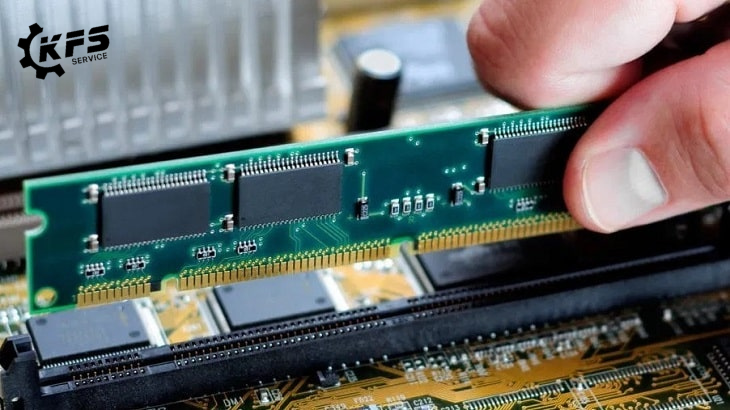
Things to pay attention to when upgrading and replacing RAM at home
RAM is an important part of your computer, so you should be careful and learn carefully before deciding to upgrade or replace your laptop’s RAM.
To ensure that the upgrade or replacement of laptop RAM is completed in the best way, you need to note some of the following issues.
Check the operating system of the machine
You need to check if your machine’s operating system supports RAM upgrades. With 32-bit Windows operating system, your laptop can only receive a maximum RAM capacity of 4GB.
If you want your laptop to receive 4GB of RAM or more, install the 64-bit Windows operating system. Note, you should choose to install copyrighted software to ensure the safety of your laptop.

Check the maximum amount of RAM
Most laptops will have limited RAM capacity. Therefore, before upgrading RAM, you need to check the maximum amount of RAM that the laptop can receive. You can check the capacity through the company’s website.
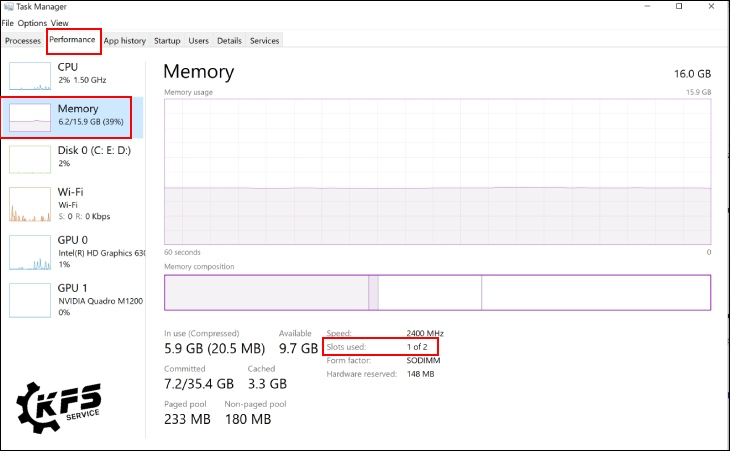
Buy RAM with correct DDR specifications (technical)
Choosing the right and compatible new RAM with the old RAM is very important. You should buy RAM with the same capacity and bus frequency as the built-in RAM stick to ensure the performance of your laptop.
To determine the right type of RAM to buy, you can bring your device to the KFS Service system so that the staff can check and advise you to choose the right type of RAM.
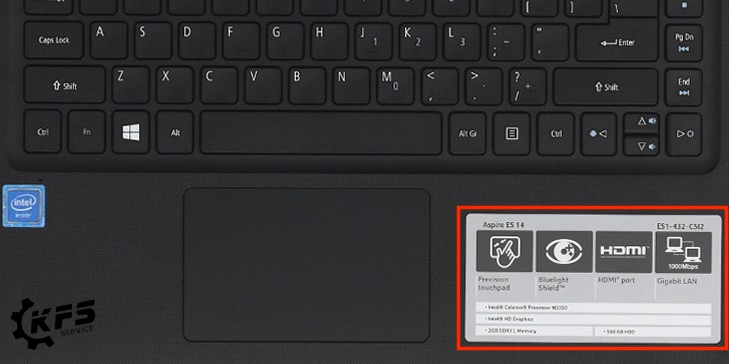
* Note: To be able to upgrade or replace laptop RAM at home , you need to have experience in laptop hardware. In particular, you need to manipulate gently, carefully and do not lose RAM pins or screws.
Address to upgrade and replace reputable laptop RAM in Ho Chi Minh City
The process of upgrading laptop RAM requires you to have technical experience as well as ingenuity and care. If you remove the screw of the ram tray carelessly, it will tear the stamp and void the laptop’s warranty.
Therefore, replacing RAM yourself at home requires expertise, meticulousness and understanding of the RAM replacement process. You can ask an experienced person to disassemble it or go to the nearest KFS Service store to upgrade the RAM for your laptop.
* Benefits that customers receive when choosing the service of upgrading and replacing laptop RAM at KFS Service :
- Time to upgrade and replace RAM is fast and convenient
- Commitment to genuine RAM, good quality assurance
- Long-term warranty policy, 100% free replacement if errors arise
- Reasonable price with many attractive offers

KFS Service – Specializing in repairing Macbooks, iPhones, iPads, Apple Watches, and all types of laptops.
– Branch 1: 05B Pho Quang, Ward 2, Tan Binh District.
– Branch 2: No. 02 Dong Nai Street, Ward 2, Tan Binh District, Ho Chi Minh City.
– Branch 3: 104 Nguyen Van Thuong (D1), Ward 25, Binh Thanh District, Ho Chi Minh City.
Working hours: Monday to Sunday (8:00 AM – 8:00 PM).
Hotline: 0708 963 966 – 0903 963 966


