SSD/HDD hard drives
The hard drive plays an extremely important role in a laptop. It is the place where all data is stored and accessed on the machine. If there is a problem with the SSD/HDD, your laptop may become disabled. Therefore, you need to pay attention to the following things before replacing and upgrading the laptop’s SSD/HDD.
What are SSD/HDD hard drives?
SSD is a type of hard drive that many users choose because it brings more benefits than traditional HDD hard drives. To upgrade the hard drive for a laptop, first, you need to understand and distinguish between these two types of hard drives.
– SSD hard drive is a type of hard drive designed to store information in Flash form like a USB without using a magnetic disk like HDD. In addition, it also has the advantages of operating quietly, good shock resistance, high data access speed, power-saving, and not overheating.
– HDD hard drive is a type of hard drive that uses a magnetic disk made of aluminum, glass, or ceramic coated with a magnetic material used to store data. HDD hard drives usually have high storage capacity and cheaper prices than SSD hard drives. However, it is quite inconvenient for users because when the HDD hard drive operates, it will make a very loud noise, easy to overheat, especially when copying and pasting files, running programs, or playing games.

Should I upgrade SSD/HDD for my laptop?
Upgrading your laptop’s SSD/HDD can help extend its lifespan and improve battery life during operation. Additionally, it can improve thermal management, reducing lag when running heavy applications and improving overall stability and speed.

Signs that indicate a laptop needs an SSD/HDD upgrade
You may need to replace and upgrade your laptop’s SSD/HDD when the following signs of damage occur:
– The hard drive reports Bad Sector errors, such as some files or folders being unable to open or partition formatting being lost.
– The laptop runs slowly, lags, or experiences screen freezing.
– You cannot access Windows, or the machine emits strange noises.
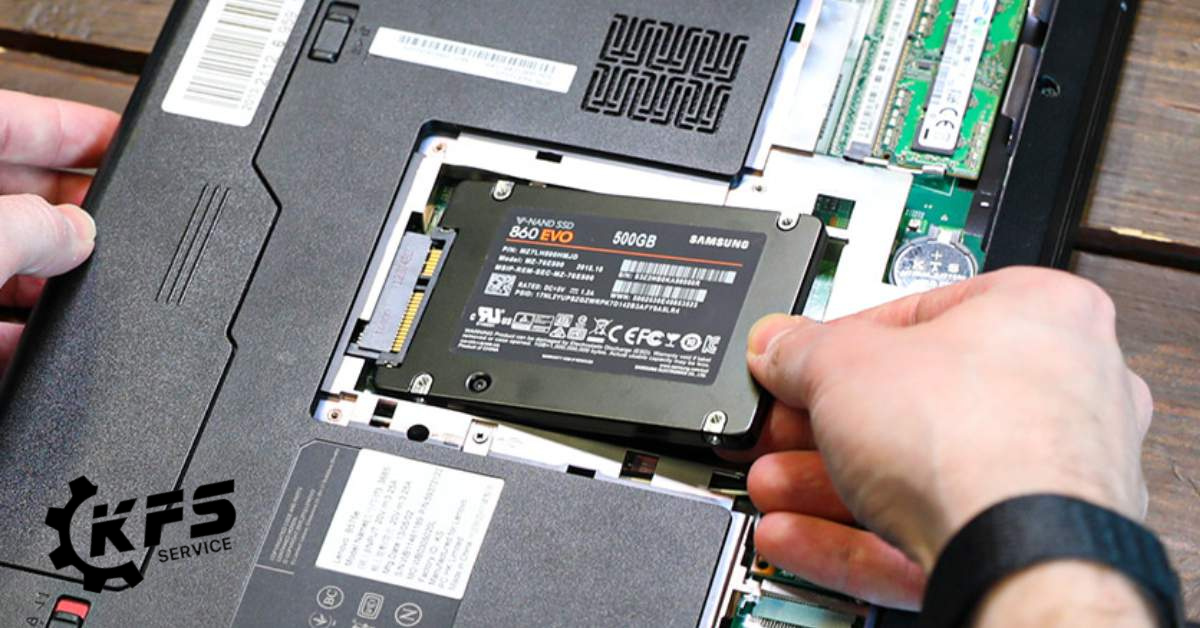
upgrade SSD/HDD
Things to keep in mind when replacing and upgrading a laptop’s SSD/HDD
The hard drive is where all data on a laptop, including the operating system data, is stored. Because of this, the hard drive is an essential component of a laptop. When your laptop shows signs of hard drive damage or when the hard drive is full, you may consider replacing and upgrading it right away. However, you should keep in mind the following issues before replacing and upgrading your laptop’s SSD/HDD to ensure the safety of your laptop:
- Back up all important data before replacing or upgrading the SSD/HDD.
- Choose a reputable repair shop and a high-quality, genuine SSD/HDD with high durability.

SSD/HDD Laptop Upgrade and Replacement Services at KFS Service – Reliable and Genuine
If you are unsure where to replace and upgrade your laptop’s hard drive, bring it to the nearest KFS Service system for prompt assistance. Our SSD/HDD laptop upgrade and replacement services are always performed by highly skilled and professional technicians using the best quality components at reasonable prices. In addition to hard drive-related repair services, KFS Service also offers repair services for other components such as:
- iPhone screen replacement
- Laptop keyboard replacement
- MacBook battery replacement
- iPad glass replacement
- …
How much does it cost to upgrade or replace an SSD/HDD?
Currently, there are many types of hard drives on the market with different price ranges for you to choose from. Therefore, the cost of upgrading or replacing an SSD/HDD for a laptop will depend on the model, capacity, and type of hard drive you choose. Generally, SSDs are more expensive than HDDs, and the larger the hard drive capacity, the higher the price. To know the exact cost of upgrading or replacing an SSD/HDD, please contact the hotline numbers 0708 963 966 – 0903 963 966 for advice and repair scheduling.

Visit KFS Service today and experience their exceptional customer service for yourself.”
KFS Service – Specializing in repairing Macbooks, iPhones, iPads, Apple Watches, and all types of laptops.
– Branch 1: 05B Pho Quang, Ward 2, Tan Binh District.
– Branch 2: No. 02 Dong Nai Street, Ward 2, Tan Binh District, Ho Chi Minh City.
– Branch 3: 104 Nguyen Van Thuong (D1), Ward 25, Binh Thanh District, Ho Chi Minh City.
Working hours: Monday to Sunday (8:00 AM – 8:00 PM).
Hotline: 0708 963 966 – 0903 963 966


