IMAC SCREEN REPLACEMENT
Using iMac for a long time will be difficult to avoid screen errors such as broken, open light, blinking continuously. You have no choice but to replace the new iMac screen in this case. So what causes iMac screen error? How to fix iMac screen error? Where should iMac screen replacement with quality and affordable prices? Please refer to the article below for more specific information.
When to replace the iMac screen?
Signs that your iMac screen is damaged
Any piece of equipment, no matter how good, has a lifespan. Especially, electronic technology equipment after a period of use will show signs of degradation. For computer screens, the signs of degradation will be easier to recognize.
The iMac screen is relatively thin, easily broken, errors appear when subjected to external physical impacts such as falling or weighing, even when lightly squeezed by hand.
Imac screen error is clearly displayed on the screen, you can quickly receive and find a repair method immediately. If your screen appears the following errors, you must bring your Imac to repair immediately to avoid affecting your experience.
The screen may have stripes, discoloration, light spots, light leaks, blue tints, smudges or screen flickering interference, etc. fix imac screen. In addition, there are still many problems that the screen is prone to but difficult to see on the screen.


Causes of iMac screen failure
Understanding the cause of the iMac screen’s failure will help you find a way to fix the iMac screen more easily. Here are the common causes of broken iMac screens that users often encounter.
-
- Due to careless use and maintenance by users, causing iMac to be bumped or dropped, it also leads to screen failure and other damage to other parts.
-
- The connection error between the iMac screen and the screen card causes the image transfer to the screen to flicker, flicker, and create a series of stripes.
-
- Loose connection between socket pins can also be the cause of iMac screen failure
-
- Damaged VGA video card originates from the manufacturer or because the machine has to run too many applications, causing the device to heat up quickly and easily damage the screen.


Common iMac screen errors that you often encounter
In the process of using, it is inevitable that your iMac screen is damaged. There will be some cases where the iMac screen is damaged but only needs to be repaired without replacement. However, if your iPad’s screen is no longer repairable, then replacing the iMac screen is your last resort. Below is a summary of faulty iMac computer screens that users often encounter.
iMac screen is streaked, broken
One of the most common errors that users often encounter is that the iMac screen appears horizontal, vertical or dashed stripes. This greatly affects the display quality, making it difficult for users to see the displayed content of the screen. The cause of the screen is streaked or broken may be due to a loose, open, broken or broken screen cable or a faulty screen panel.

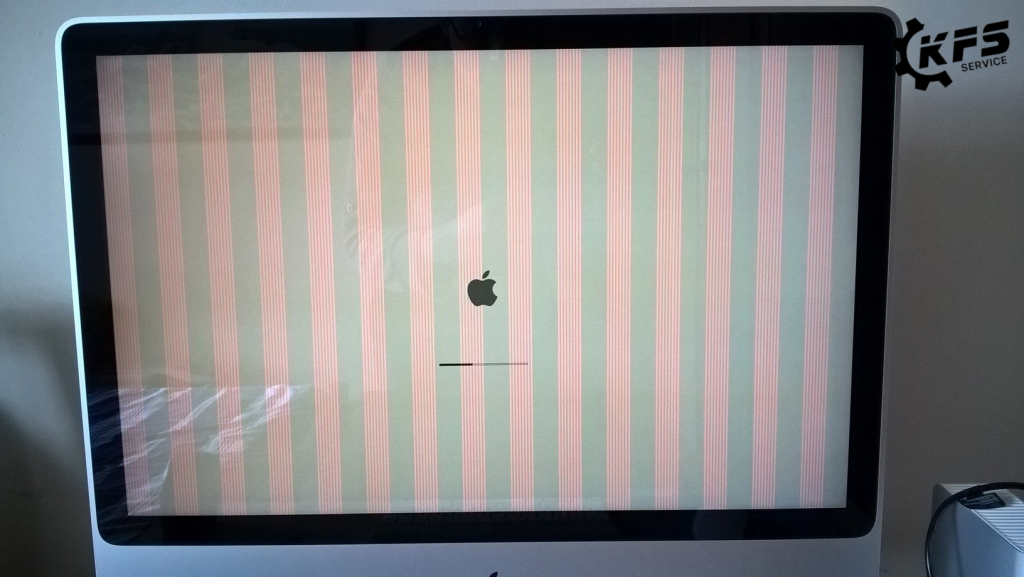
iMac screen is exposed or bright spots
The screen is exposed or bright spot is a condition where the edges of the iMac appear white light. It is very difficult for you to see this error on your screen. You will see these lights more clearly when viewing an image in the dark or the device is in lock screen mode. The error of the iMac screen being exposed or bright is usually because the manufacturer or the repair center during the assembly process did not fit the screen frame.

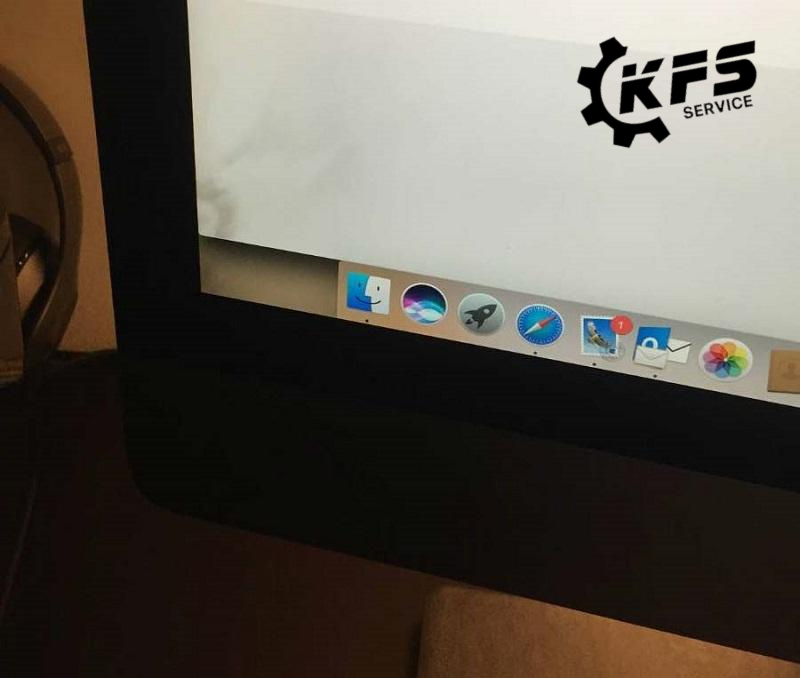
iMac screen is blurry, dark, not clear
The iMac screen is blurred, dark, not clear, it may be due to a faulty socket, a broken display cable, or a damaged screen pad. In addition, when the lamp system of the screen is faulty, it will make your iMac display not bright enough, leading to the condition of the iMac screen being blurred, dark.


iMac screen jerking
An iMac screen that is jittery is a sign that your computer screen is experiencing a pretty serious error that needs to be repaired immediately. The sign of this error is that the iMac screen will occasionally lag and gradually lag more often, making the use process difficult and inconvenient.


DAMAGED IPAD VOLUME CABLE ! 3 PLACE TO REPLACEMENT
iMac screen appears dead spot
At this point, your screen will have black dead pixels or quite large gray and white stains. At that time, you can still use your computer normally because a few dead pixels do not affect the use process. But if you use the device for a long time, it will feel very uncomfortable.

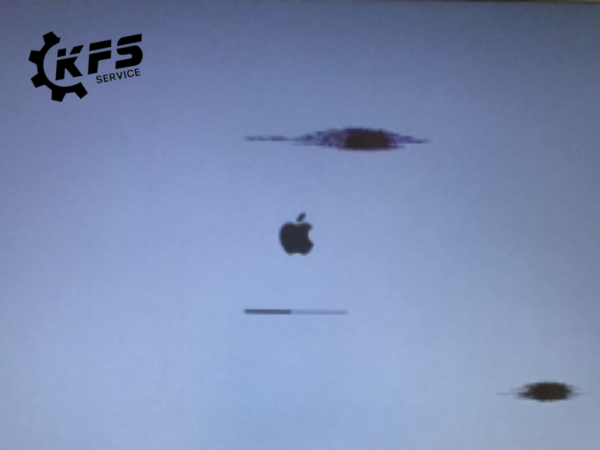
When your iMac shows the above errors, you will have to bring it to the KFS Service repair and warranty center to check and replace the best iMac screen.
Where is the reputable place to repair the screen, replace the iMac computer screen?
The best solution when the iMac has a screen failure is that you should find yourself a reputable iMac screen repair and replacement address. KFS Service is one of the iMac repair addresses in Ho Chi Minh City that many users trust to “send” their beloved computer.
If your iMac needs a screen repair or a new screen, this is the perfect place for you. Here, you will be consulted and accurately diagnosed by a team of experienced technicians, to promptly find the best solution to optimize the cost while ensuring the quality of the laptop.
Price list for screen repair, iMac screen replacement at KFS Service
Currently, replacing the iMac screen has a relatively high price, and each type will have a different price depending on the model, origin and time of repair. Detailed price list for iMac screen repair and replacement service will be updated regularly and continuously on the official website of KFS Service.
To accurately repair the cost of screen repair, replace the iMac screen as quickly as possible, please immediately contact the hotline 0708.963.966 – 0903.963.966 or go directly to the center for more detailed advice.


Visit KFS Service today and experience their exceptional customer service for yourself.”
KFS Service – Specializing in repairing Macbooks, iPhones, iPads, Apple Watches, and all types of laptops.
– Branch 1: 05B Pho Quang, Ward 2, Tan Binh District.
– Branch 2: No. 02 Dong Nai Street, Ward 2, Tan Binh District, Ho Chi Minh City.
– Branch 3: 104 Nguyen Van Thuong (D1), Ward 25, Binh Thanh District, Ho Chi Minh City.
Working hours: Monday to Sunday (8:00 AM – 8:00 PM).
Hotline: 0708 963 966 – 0903 963 966


