IPHONE HAS MIC, RING, VIBRATE ERRORS?
On a beautiful day, your iPhone suddenly has mic error, no ring or no vibrate when there is a call. This causes a lot of inconvenience in the use process, making you feel very uncomfortable. So how to fix iPhone mic, ring, vibrate errors quickly? The article below will suggest you how to fix iPhone mic, ring, vibrate errors simply and effectively.
In the process of use, mic, ring, vibrate errors often occur frequently and are not uncommon. At that time, your iPhone will have symptoms such as no ring, mic call sometimes works sometimes not or iPhone does not vibrate when ringing.

Why does iPhone have mic error and can’t hear anything?
Most of the causes that make iPhone have mic, ring, vibrate errors are due to hardware damage inside the machine. However, the common cause that makes iPhone have mic error and can’t hear anything, no ring or no vibrate is due to volume cable, vibrate switch cable or power button cable of iPhone being damaged. Or because users accidentally turn off the vibrate and sound mode of iPhone during use.
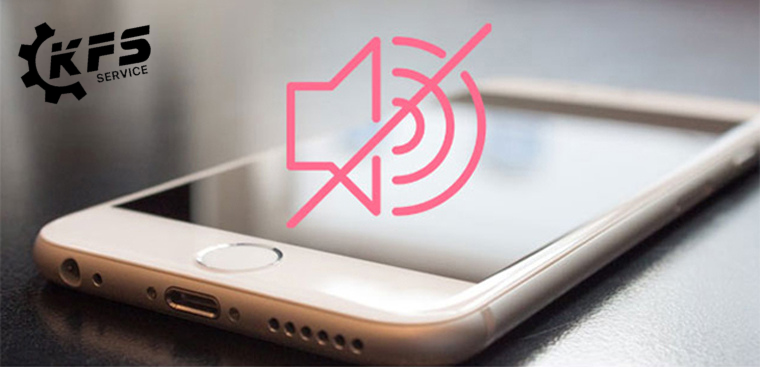
How to quickly fix iPhone mic, ring, vibrate errors at home
Clean iPhone
After a long time of use, iPhone speakers and microphones are very easy to get dusty. Therefore, if you do not clean iPhone regularly, it will cause a series of problems such as sound error, mic not working, … You use cotton swabs or brushes with a little alcohol to clean the dust on the slots of speakers, mic, or other components. After cleaning, you should wait for 1-2 minutes for the machine to dry completely before turning it on and using it as usual.

Disconnect Bluetooth devices
Mic, ring, vibrate errors may occur because your iPhone is connected to some other devices such as Bluetooth headphones, Apple Watch, … Therefore, when there is a call, iPhone will send that call to the connected device and you cannot hear any signal. To fix this error, you should try disconnecting the device connected to iPhone via Bluetooth and check if the machine is working normally or not. If not, you should try applying more ways below.
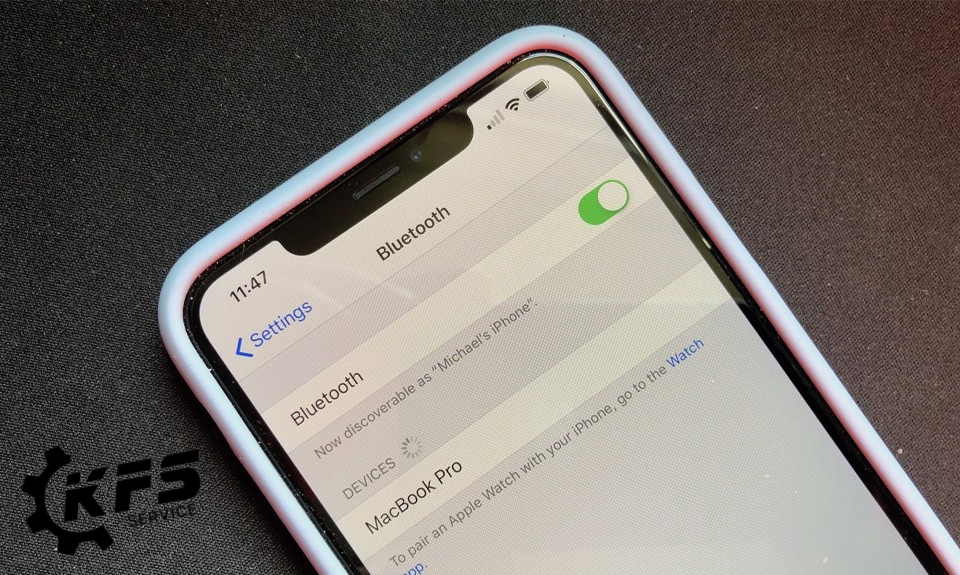
Turn off Noise Cancellation feature
Sometimes Noise Cancellation feature can be the culprit causing mic, ring, vibrate problems on iPhone. To turn off this noise filtering feature on iPhone, you open Settings => Accessibility => Audio / Visual => find and turn off Noise Cancellation option. Finally, you should check if the machine has returned to normal operation or not.

Activate microphone access for third-party applications
The reason why your iPhone has mic error when making video calls on applications such as FaceTime, Skype or WhatsApp may be because you have not activated microphone access for these applications. To activate microphone access, first you open Settings, then select Privacy and activate microphone for related applications in Microphone section.

Restore factory settings for iPhone
In case if you have applied the above methods but not successful, then you may think of resetting all iPhone settings. You can try going to the general settings of the machine and press “Reset All Settings” to restore the factory settings for your iPhone. Note that this may affect the data of the machine, so you should back up all important data before resetting the machine.

What is a Macbook keyboard? Should I replace the Macbook keyboard? 3 address at HCMC
Update iOS operating system to latest version
The final solution to fix iPhone mic, ring, vibrate errors is to update the new operating system for iPhone. The new iOS operating system versions will help you fix minor damage problems for your “beloved” phone. If you have tried all the above methods but still cannot fix the mic, ring, vibrate errors on iPhone, you should bring your machine to the nearest KFS Service store for the staff here to help you identify the exact error and fix it in time.
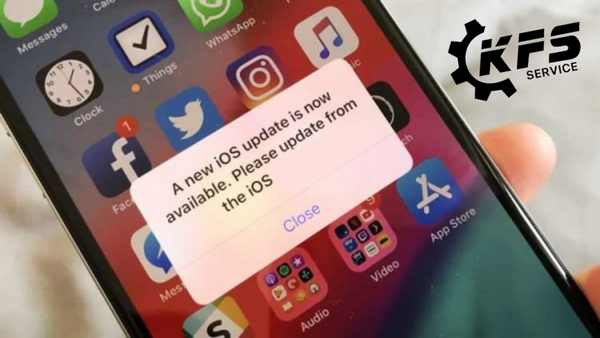
How much does it cost to fix iPhone mic, ring, vibrate errors, where is reputable?
iPhone mic, ring, vibrate errors cause you many obstacles in the use process. To fix this problem, you need a specialized iPhone repair address to “save” your beloved phone immediately. If you haven’t found a suitable iPhone repair place yet, come to KFS Service right away, a reputable address specializing in repairing iPhone, iPad, Macbook, iMac, Apple Watch in Tan Binh and Binh Thanh districts.

With a team of skilled technicians with many years of experience, the center is confident that it will always bring you quality services with reasonable prices and the best warranty policy. For more details on the price of repairing iPhone mic, ring, vibrate errors, please visit the nearest KFS Service store or please contact the hotline 0708.963.966 – 0903.963.966 for free support and consultation.
Visit KFS Service today and experience their exceptional customer service for yourself.”
4 WAYS TO REDUCE IPHONE’S DIFFERENT BATTERY DRAINING
KFS Service – Specializing in repairing Macbooks, iPhones, iPads, Apple Watches, and all types of laptops.
– Branch 1: 05B Pho Quang, Ward 2, Tan Binh District.
– Branch 2: No. 02 Dong Nai Street, Ward 2, Tan Binh District, Ho Chi Minh City.
– Branch 3: 104 Nguyen Van Thuong (D1), Ward 25, Binh Thanh District, Ho Chi Minh City.
Working hours: Monday to Sunday (8:00 AM – 8:00 PM).
Hotline: 0708 963 966 – 0903 963 966



