iMac computer
After a period of use, you may notice that your computer is getting slower and even takes hours to start up. This is one of the problems that causes a lot of inconvenience to users because it disrupts work and other activities on the computer. So what is the cause of this problem and how can you fix it? This article will help you understand the causes and effective ways to fix a slow and hanging iMac computer.
Causes of a slow iMac computer and effective solutions
Abnormal slow performance during use is a common problem in desktop computers or iMacs. Slow or hanging computers can stem from many different causes. The following are common causes of slow computer performance, freezing, or hanging and some simple and effective ways that you can do at home.
What are the “culprits” causing slow computer performance and lag?
There are many “culprits” that can cause your iMac computer to run slowly and lag, but the most common ones are:
- Your computer is infected with viruses or malware
- The hard drive is full or the RAM is too low to perform tasks
- The computer is running too many programs simultaneously
- The computer has not been updated with the latest operating system
- The graphics card is faulty, incompatible, or not powerful enough to run graphics
- The cooling fan of the computer is not working effectively or is damaged
- The computer is not regularly or periodically cleaned, causing dust to accumulate in the cooling fan slots, leading to overheating.

What to do when your computer is running slow?
Slow computer performance, lag, or hanging is a problem that most of us face after using a computer for a long time. This article will guide you through 5 ways to fix a slow iMac computer quickly at home without having to spend time taking it to a repair shop.
- Restart your computer when the iMac is running unusually slow
Restarting your computer is the simplest and easiest way that anyone can apply. This is an extremely effective way for those who have been using their computer for a long time. If you have already restarted your computer but still can’t improve the slow performance or lag, try some of the methods below.

- Delete unnecessary files, software, and applications
The reason why your iMac computer is running unusually slow or showing signs of hanging and lag may be due to software and applications that take up too many resources. To fix this problem, you should delete unnecessary files, software, and applications on your computer to free up RAM space and help your computer run faster. If you still cannot fix this problem, you should bring your computer to the nearest KFS Service system for technicians to check and help you accurately fix the problem.

- Reduce CPU temperature to fix slow or freezing iMac computer
When you use your computer too much, it will heat up and slow down your computer. After a long time, your iMac computer will constantly lag and freeze. The best way to reduce the CPU temperature of your computer is to use a cooling pad, a cooling fan, or apply thermal paste to the CPU. In addition, you should regularly clean your computer to remove dust inside to help reduce the temperature of the computer.

- Install and use antivirus software regularly
Viruses are one of the causes of unusual slow computer performance, lag, or screen freezing. Therefore, you need to install and use virus scanning software regularly to remove viruses and malware from your computer. However, you should be careful in choosing and researching how to use antivirus software because it can delete important data files when used improperly.

- Update the operating system for iMac
This is the last solution you can do at home when your computer is running slow or freezing. Updating to the latest version of the operating system will help you avoid security vulnerabilities and add new features regularly to help your computer run smoother. However, make sure you have backed up all important data before reinstalling the operating system.
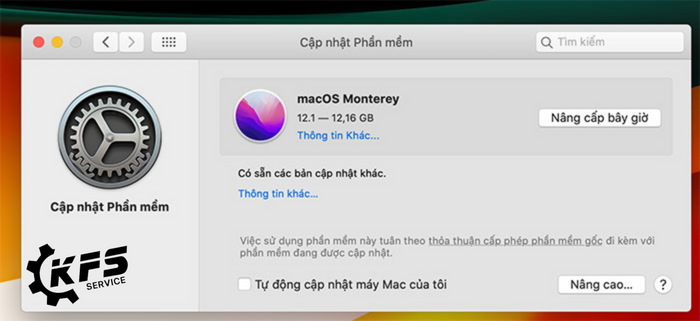
The above are the 5 simplest and most effective ways for users to fix a slow computer. If you have tried all of the above methods and your iMac computer still has this problem, you should bring it to the nearest repair center for quick diagnosis and repair.
If you are looking for a place to repair your slow iMac computer, then you can come to KFS Service. Here, you will experience professional and reputable computer repair services with experienced technicians.
What are the “golden benefits” of choosing KFS Service for repairing slow iMac computers?
KFS Service is an indispensable name when it comes to repairing high-quality computers, Macbooks, iPhones, iPads, Apple Watches, and laptops in Ho Chi Minh City. With professional services and genuine components, you can be assured of the quality and price when choosing this place. KFS Service has multiple branches located in central districts of Ho Chi Minh City (Tan Binh, Binh Thanh) for your convenience and ease of transportation.
- All repair and replacement components are genuine new 100% factory parts, ensuring quality.
- The team of experienced technicians accurately diagnoses the problem, advises on cost-effective repair solutions, and provides fast and efficient services.
- The repair process is completely transparent, and customers can directly observe the repair process of the technician.
- Super-fast repair time, same-day pickup helps customers save time and transportation costs.
- Long-term warranty policy with many attractive benefits and extremely affordable repair prices.
- 100% refund if customers are not satisfied with the quality of service.

Visit KFS Service today and experience their exceptional customer service for yourself.”
KFS Service – Specializing in repairing Macbooks, iPhones, iPads, Apple Watches, and all types of laptops.
– Branch 1: 05B Pho Quang, Ward 2, Tan Binh District.
– Branch 2: No. 02 Dong Nai Street, Ward 2, Tan Binh District, Ho Chi Minh City.
– Branch 3: 104 Nguyen Van Thuong (D1), Ward 25, Binh Thanh District, Ho Chi Minh City.
Working hours: Monday to Sunday (8:00 AM – 8:00 PM).
Hotline: 0708 963 966 – 0903 963 966


