Computer screen striped
The screen is an important component used to exchange information between the user and the computer. The screen directly affects the user’s eyes. Therefore, when there is a problem, it is necessary to promptly repair the computer screen to keep it working normally without adversely affecting the eyes. This article will guide you on how to easily and effectively repair your computer screen at home. Let’s follow along.
Why is the computer screen striped?
After a long period of use, the computer screen begins to display horizontal or vertical stripes, which is a fairly common problem for many users. Typically, these stripes run the full length or width of the screen. At that point, you will feel very uncomfortable because it directly affects your work and entertainment experience. The computer screen may have stripes due to one of the following reasons:
- Due to incompatible or faulty computer drivers
- Due to a loose, broken, or damaged screen cable after extended use
- Due to the user not regularly cleaning the machine, causing RAM slots to become dirty and leading to RAM failure or damage.
- Due to the screen or VGA of the machine being damaged by the user dropping it while in use.

Common screen errors that your computer may encounter:
Computer screen stripes
Computer screen displaying white or blue vertical or horizontal lines is one of the most common errors that users encounter. The main cause of this error is a specific panel error, specifically a broken or loose cable.

Computer screen interference
In the case of the computer screen jerking, lagging, and constantly flickering, it is a sign that your computer screen is seriously damaged and needs to be repaired immediately. The jerking and lagging can gradually become more frequent, causing you more difficulties if not addressed promptly.

Computer screen displays dead pixels or black spots
In the case of dead pixels or black spots on the computer screen, there are areas that do not display images. The reason for this phenomenon is either due to the screen being pressed by a hard object or originating from the production process. Therefore, you should be careful when using the computer to prevent any conditions that may cause dead pixels to appear.
Computer screen turns white or black
The white or black screen error is when the screen suddenly turns completely white or black, making it impossible for the user to see any information or displayed images. This error is caused by a faulty LVDS circuit or high-pressure screen lamp.

Computer screen is cracked
Accidentally dropping or hitting the LCD screen of the computer during use is a very common error. The only way to fix this is to bring the computer to the nearest KFS Service system to replace the screen with a new one.

Computer screen is blurry
If your computer screen begins to show signs of blurriness, it may be due to a decrease or damage of the backlight. You may have difficulty reading the displayed content on the computer if this condition persists. Therefore, when you notice such signs, you should immediately bring your computer to the nearest KFS Service system to fix and resolve the issue as quickly as possible.
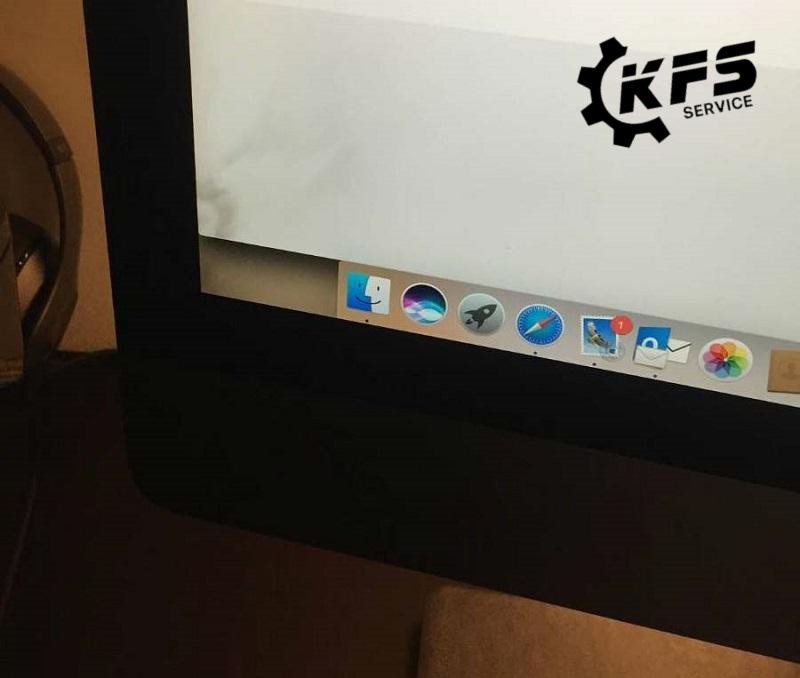
4 simple ways to fix computer screen stripes at home:
Check the computer screen cable
A damaged screen cable is one of the causes of computer screen stripes. Therefore, when encountering this error, the first thing you need to do is check the screen cable. If you do not know how to remove the screen cable for inspection, bring it to the nearest KFS Service store for the technicians there to assist you.
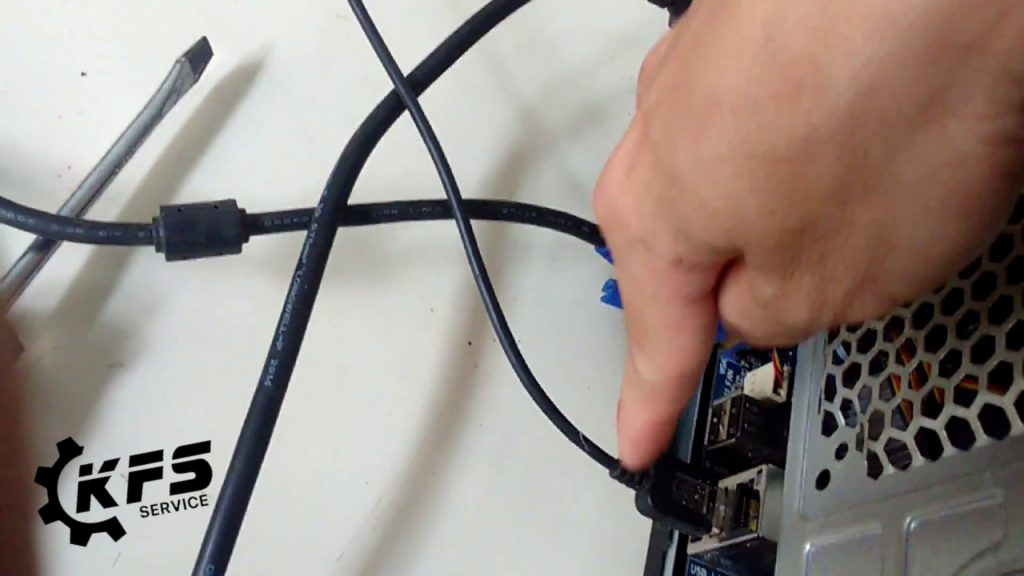
Adjust the screen resolution
Sometimes, the reason for computer screen stripes is due to the screen resolution being set too high. Therefore, you can try adjusting the screen resolution to see if the problem is resolved.
Clean the connectors
Dirty connectors can also cause computer screen stripes. Therefore, you should clean the connectors of the screen cable and the connectors of the graphics card to ensure they are clean and free of any dirt or dust.
Replace the graphics card
If the above methods do not work, it may be due to a faulty graphics card. In this case, you will need to replace the graphics card with a new one. If you do not know how to do it, bring it to the nearest KFS Service store for assistance.
Reinstall the graphics card driver or reinstall Windows
To check if the computer screen stripes error is caused by driver conflicts, you can restart the computer. If the screen is still striped after the restart, it is not caused by the driver. If the DOS screen is not striped, but the Windows screen is, the cause is likely due to software conflicts. To fix this, you can reinstall Windows or the graphics card driver by clicking on the Start icon in the lower-left corner of the screen, typing “Device Manager,” and selecting “Display adapter.” Then, right-click and select “Uninstall Device” under “Display adapter.”
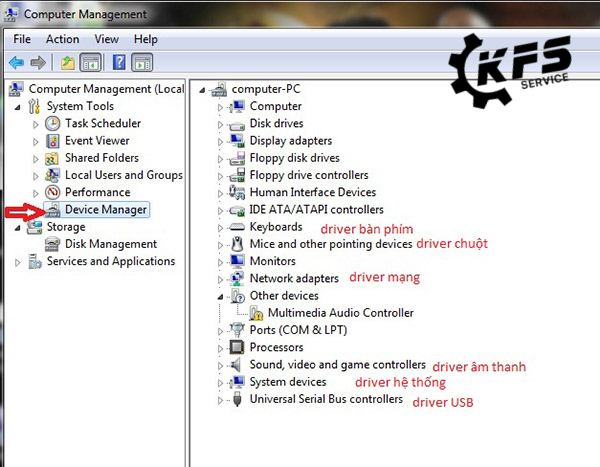
Restarting the computer
Restarting the computer is also a simple and effective way to fix computer screen stripes. If the problem persists after restarting the computer, you should bring it to reputable repair centers such as KFS Service to check the cause and effective solution.

Bringing the computer to a reputable computer screen repair service
The best solution is to bring your computer to a reputable and trustworthy laptop repair shop, such as KFS Service, to receive advice and timely and accurate diagnosis from staff, saving you time and cost. If your computer needs to have its screen repaired, this will be the ideal and perfect place with experienced technicians, attentive and dedicated customer service, and guaranteed quality.

Price list for computer screen repair at KFS Service
Computer screen stripes can be caused by many different reasons. Therefore, depending on the actual damage, the repair price will vary. To know the specific price list for computer screen repair at KFS Service, please visit the store directly or contact the hotline 0708 963 966 – 0903 963 966 to receive advice, inspection and accurate quotation from the staff.
* Why choose KFS Service as a reputable computer repair address?
- All repair and replacement components are guaranteed to be 100% genuine.
- Affordable prices with long-term warranty and after-sales service.
- Experienced technicians can quickly repair and fix many types of errors.
Visit KFS Service today and experience their exceptional customer service for yourself.”

KFS Service – Specializing in repairing Macbooks, iPhones, iPads, Apple Watches, and all types of laptops.
– Branch 1: 05B Pho Quang, Ward 2, Tan Binh District.
– Branch 2: No. 02 Dong Nai Street, Ward 2, Tan Binh District, Ho Chi Minh City.
– Branch 3: 104 Nguyen Van Thuong (D1), Ward 25, Binh Thanh District, Ho Chi Minh City.
Working hours: Monday to Sunday (8:00 AM – 8:00 PM).
Hotline: 0708 963 966 – 0903 963 966



