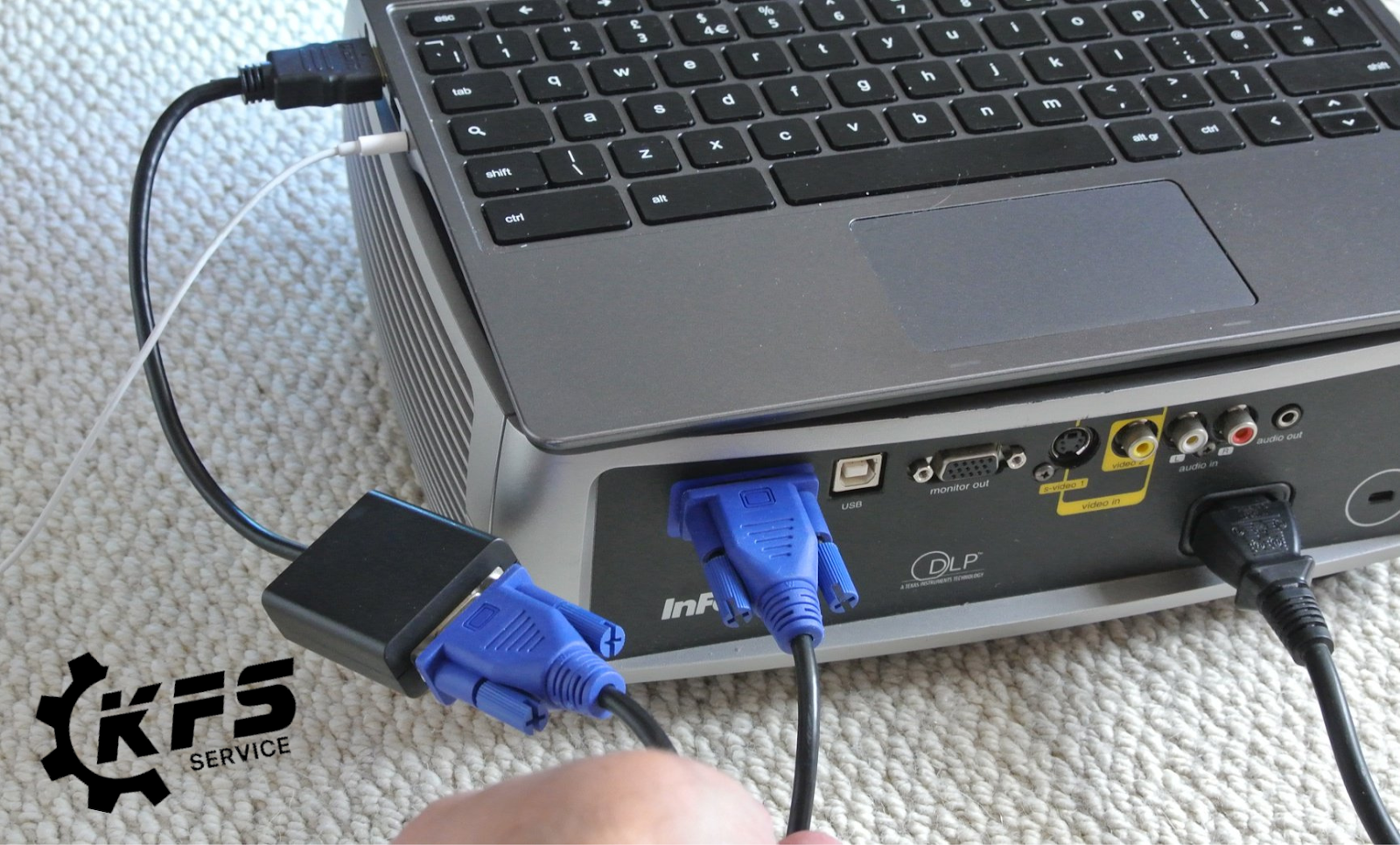FIX COMPUTER BEEP SOUNDS CONTINUOUSLY
Computer beeps and does not display is a common error when using for a long time. You panic and don’t know how to fix the computer beeping continuously. Don’t worry, this article will help you understand the cause and how to fix the computer beeping continuously at home.
Why does the computer beep continuously?
Computer beeps, clicks due to stuck keyboard
The computer makes a continuous sound that could also be due to foreign objects or dust sticking to the keyboard causing some keys to get stuck. In this case, you should remove the computer keyboard and clean it thoroughly, remove foreign objects with tweezers.

Computer beeps due to RAM error
The computer makes a continuous beep sound and you have to press F1 or follow the instructions to start the machine may be due to loose RAM legs or dusty machine after a long time of use. When encountering this error, you can bring your machine to KFS Service repair center for advice on replacing cheap RAM.
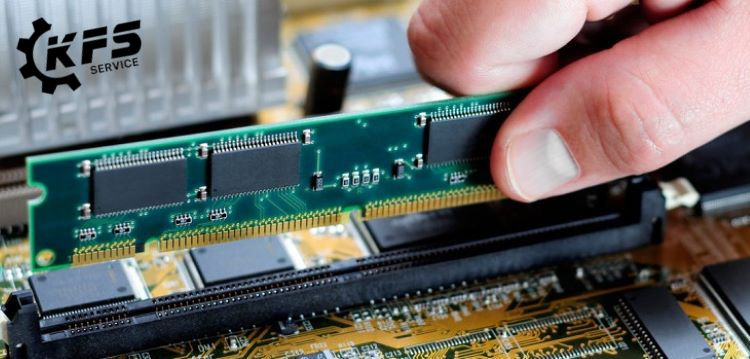
Computer beeps continuously due to VGA, graphics card error
The computer does not display and the machine emits 8 continuous beeps when starting up may be due to the machine not being cleaned for a long time causing the machine to overheat or dust on the graphics card. In this case, you should bring your machine to the nearest KFS Service system for inspection and support for timely repair.

Computer beeps continuously then turns off due to loose monitor cable
The computer monitor cable is loose also causes the computer beep error. To fix this, you can unplug the monitor cable, clean it and plug it in tightly.
Computer beeps and does not display due to power failure on main board
Power failure on the main board is very complex and very difficult to handle, only professional technicians with full specialized equipment can support handling. Therefore, you absolutely should not do it yourself at home to avoid unfortunate situations that may occur.

Decode the beeps and beeps of the computer
Computer beeps or clicks are one of the signs that your computer is having problems. Here are some signs to help you identify computer errors through sound:
• 1 short beep: System boots normally or CPU overheats
• 2 short beeps: Error setting wrong parameters in system controller (CMOS)
• 1 long beep + 1 short beep: Memory error (DRAM) or mainboard • 1 long beep + 2 short beeps: Graphics card error (VGA card) or monitor
• 1 long beep + 3 short beeps: Keyboard error (Keyboard)
• 1 long beep + 9 short beeps: BIOS error
• Continuous long beeps: Memory error (DRAM)
• Continuous short beeps: Power error (Power)

Authentic and Affordable Replacement Trackpad for MacBook Pro , Air, and Retina 13″- Book Now !
Tips to help fix computer beeping continuously
First, if the computer beeps and does not display due to the graphics card error, you should remove the graphics card to check, clean the card and card slot to handle this error. After completing, the computer beeps and does not display still appears, then you have to ask for help from computer repair centers so that you can continue using the machine normally.
Second, if the computer beeps and clicks error is caused by a stuck keyboard, then at this time you just need to check and clean the keyboard thoroughly to remove dust. You can use Passmark Keyboard Test software or open any text editing application in Windows to check if the keyboard is stuck or not.
Third, for errors related to the machine’s RAM bar, you will need to remove the RAM bar to clean it thoroughly. Then, reinstall it carefully as before. If the machine still makes continuous beeps and does not display, then the RAM may be damaged and you need to replace it with a new one.

In case you have tried applying 3 ways above but still cannot fix it, please bring your machine to the nearest repair center for technicians to help you check and fix errors accurately.
Address to fix computer beeping and not displaying in Ho Chi Minh City
If you are looking for a reputable address to fix computer beeping continuously in Ho Chi Minh City, do not hesitate to come to KFS Service right away. This will be a reliable address for you to quickly fix this error.
Coming to KFS Service, you can rest assured that your beloved computer will be checked by staff and find out exactly what causes this phenomenon to fix it more effectively. Not only that, the components used in the repair of the center are also of high quality and cheaper than many other places in the area.

KFS Service – Specializing in repairing Macbooks, iPhones, iPads, Apple Watches, and all types of laptops.
– Branch 1: 05B Pho Quang, Ward 2, Tan Binh District.
– Branch 2: No. 02 Dong Nai Street, Ward 2, Tan Binh District, Ho Chi Minh City.
– Branch 3: 104 Nguyen Van Thuong (D1), Ward 25, Binh Thanh District, Ho Chi Minh City.
Working hours: Monday to Sunday (8:00 AM – 8:00 PM).
Hotline: 0708 963 966 – 0903 963 966